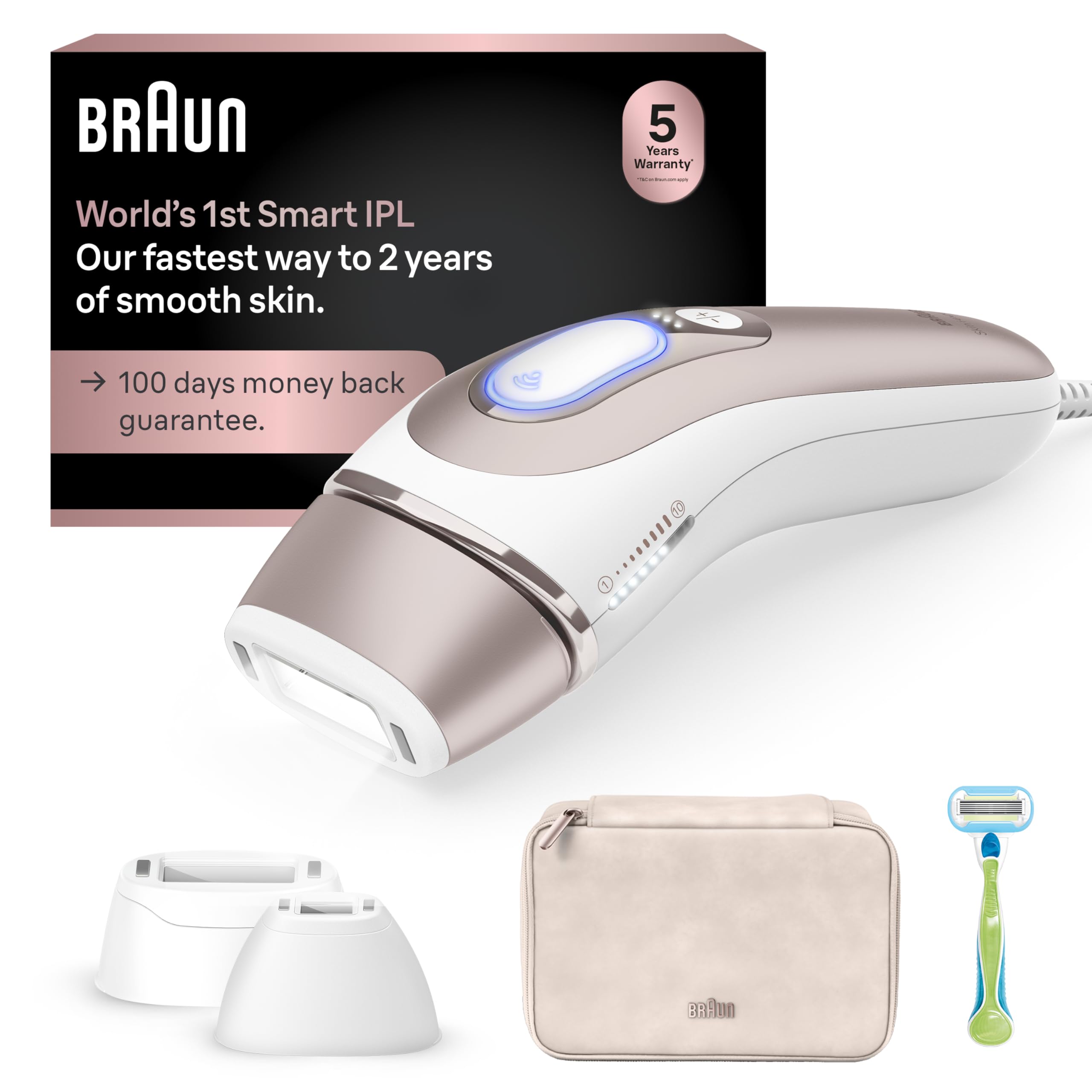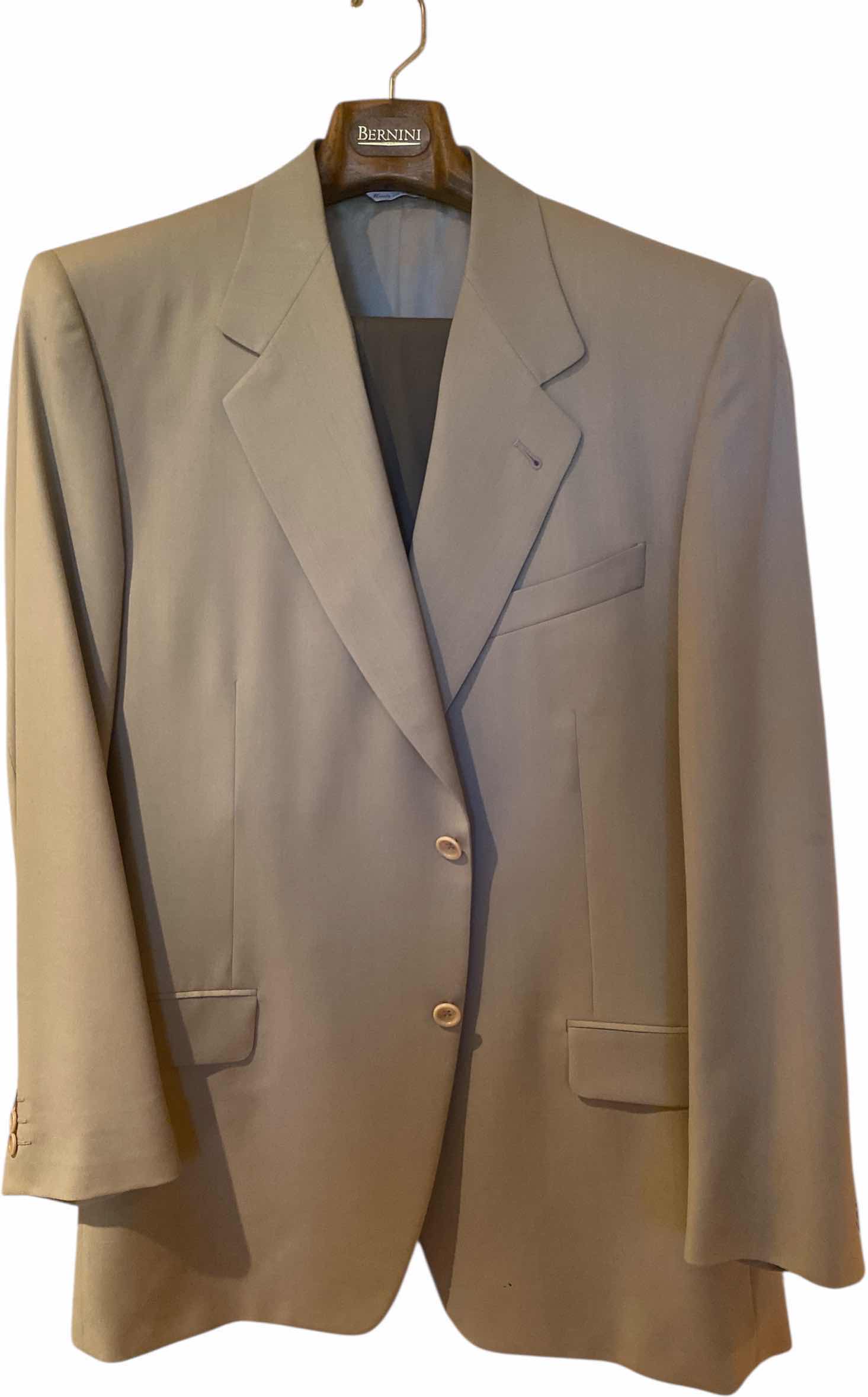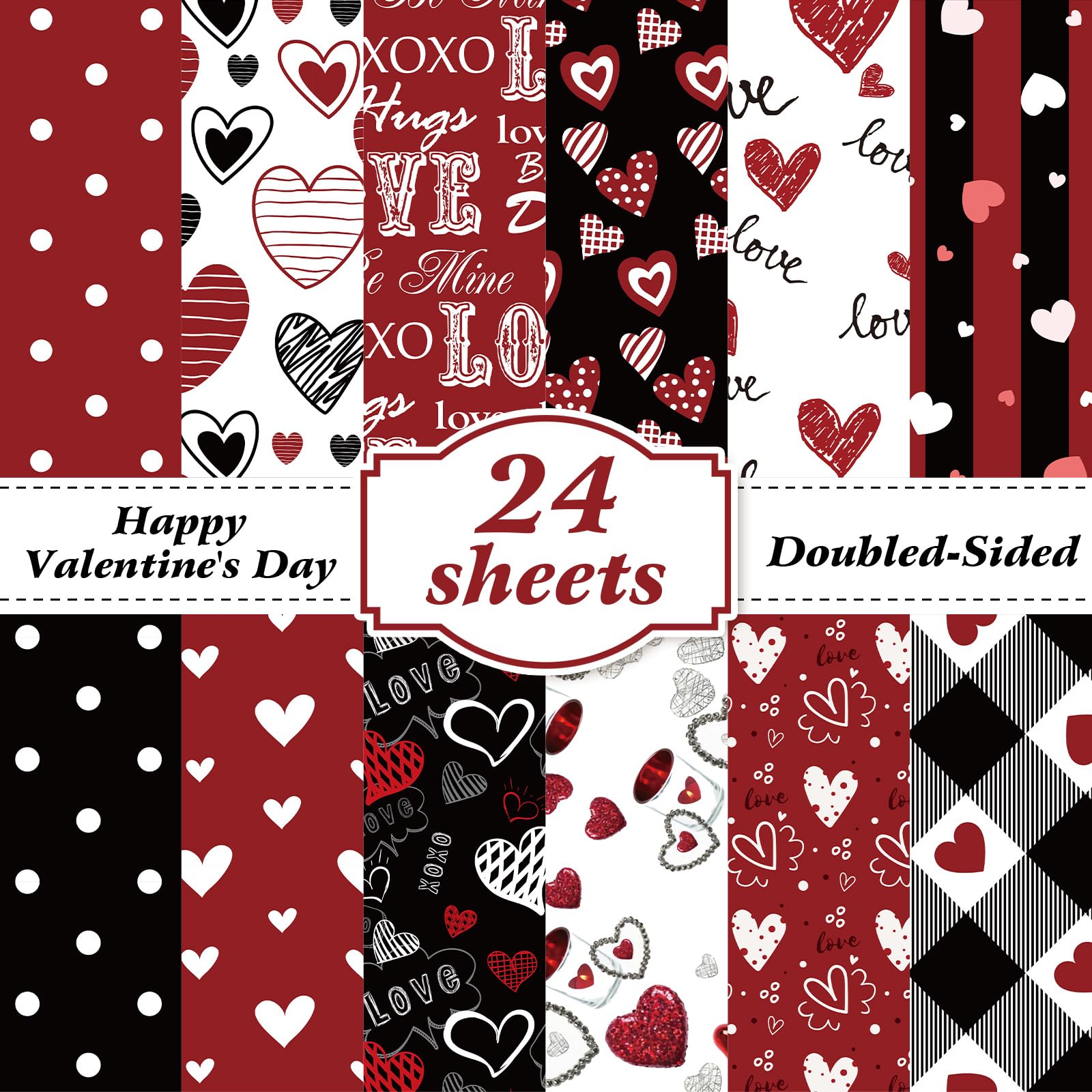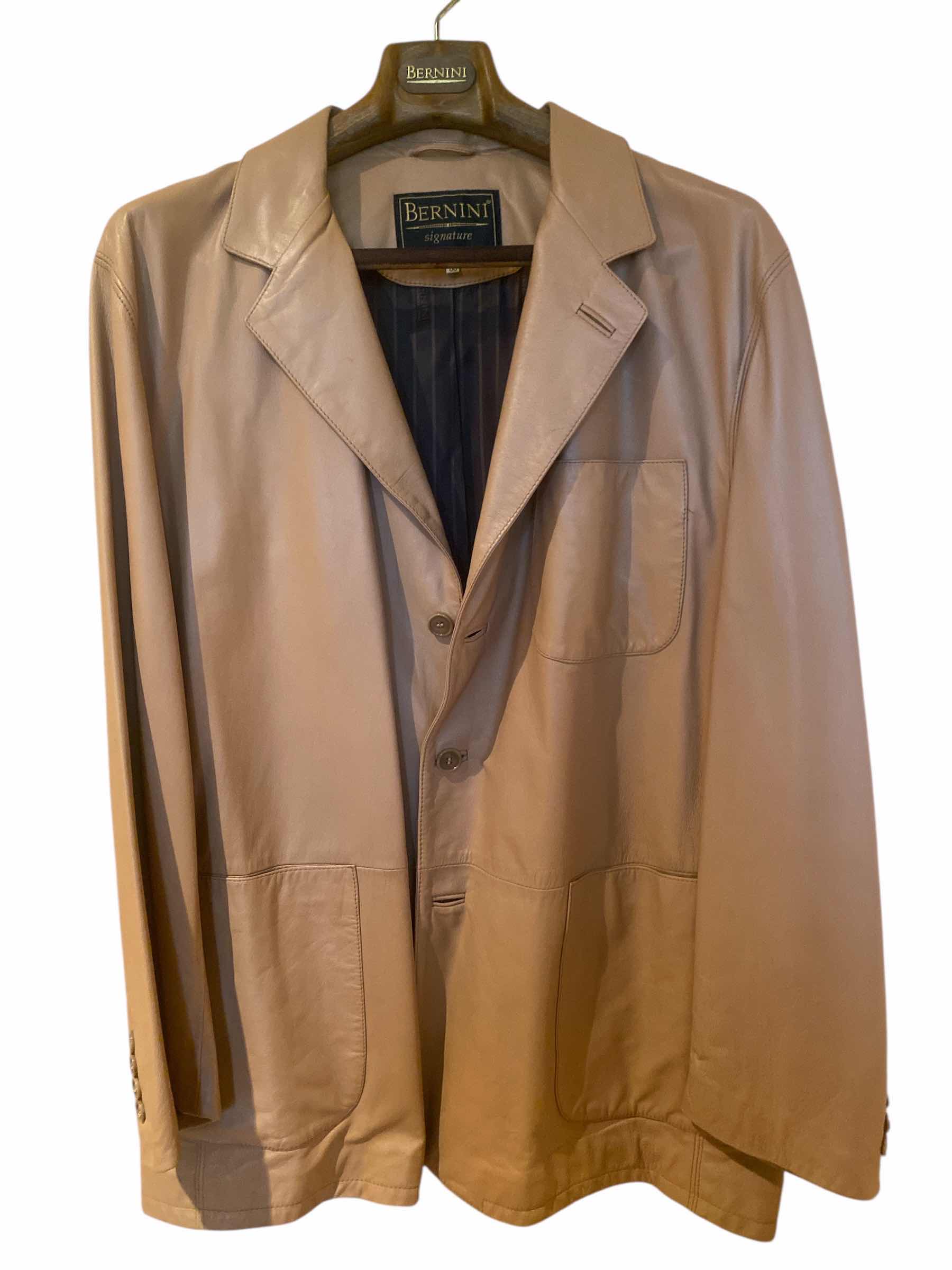Filters
Category
Home & Household Essentials
20312
Electronics
8623
Clothing, Shoes & Accessories
5249
Beauty & Personal Care
5100
Home Improvement
4020
Automotive
3682
Toys & Games
3052
Pet Supplies
2592
Furniture & Appliances
1885
Baby
1785
Outdoors & Sports
1566
Office & School Supplies
1283
Patio & Garden
1167
Bulk and Mixed Items
899
Books, Music & Media
542
Food, Supplements & Pantry
158
Smart Home
33
Locations in
Las Vegas, NV
Event Name
Daily Auction - North Las Vegas - Jan 28th
25685
Daily Auction - Dean Martin - Jan 28th
19489
Daily Auction - Nellis Outlet - Jan 28th
4998
Retailer Returns & Overstock - Legacy Bids Jan 29th
4495
Retailer Returns & Overstock - Legacy Bids Jan 30th
4465
MAJOR STORE AND ONLINE RETAILER - HENDERSON - JAN. 29TH
782
MAJOR STORE AND ONLINE RETAILER - HENDERSON - JAN. 30TH
714
Best Brands Department Store Liquidation
443
In Home Estate Auction-Pollizze Ave Offsite Location -Limited Pickup (RC-SM)
324
Spanish Trails Unique In Home Estate Auction-Pick-Up Harbour Towne Offsite Location (RC)
306
Adult Content
Adult Content
Las Vegas, NV
61948 items found
8 - DESIGNER LONG SLEEVE DRESS SHIRTS SIZE 17, 17 1/2 & X LARGE (SOME WITH TAGS)
Time Left
-
CURRENT PRICE
$66
10- DESIGNER LONG SLEEVE DRESS SHIRTS SIZE 17 1/2 & X LARGE (SOME WITH TAGS)
Time Left
-
CURRENT PRICE
$151
10 - DESIGNER LONG SLEEVE BUTTON DOWN MEN’S SHIRTS SIZE XXL (MOST ARE NEW)
Time Left
-
CURRENT PRICE
$67
10- DESIGNER LONG SLEEVE DRESS SHIRTS SIZE 17, 17 1/2 & X LARGE (SOME WITH TAGS)
Time Left
-
CURRENT PRICE
$46
10 - DESIGNER LONG & SHORT SLEEVE DRESS SHIRTS SIZE 18 & XXLARGE (SOME WITH TAGS)
Time Left
-
CURRENT PRICE
$46
10- DESIGNER LONG SLEEVE DRESS SHIRTS SIZE 18 & X X LARGE (SOME WITH TAGS)
Time Left
-
CURRENT PRICE
$26
10 - DESIGNER LONG SLEEVE DRESS SHIRTS SIZE 17, 17 1/2 & X LARGE (SOME WITH TAGS)
Time Left
-
CURRENT PRICE
$176
10- DESIGNER SHORT SLEEVE DRESS SHIRTS SIZE 17, 17 1/2 & X LARGE (SOME WITH TAGS)
Time Left
-
CURRENT PRICE
$31
BRIONI FOR NIEMAN MARCUS HAND TAILORED WOOL JACKET MADE IN ITALY MENS SIZE EST LARGE
Time Left
-
CURRENT PRICE
$40
10- DESIGNER LONG SLEEVE DRESS SHIRTS SIZE 17, 17 1/2 & X LARGE (SOME WITH TAGS)
Time Left
-
CURRENT PRICE
$151
10- DESIGNER SHORT SLEEVE DRESS SHIRTS SIZE 17, 17 1/2 & X LARGE (SOME WITH TAGS)
Time Left
-
CURRENT PRICE
$30
7 - DESIGNER LONG SLEEVE DRESS SHIRTS SIZE 18 & X X LARGE (SOME WITH TAGS)
Time Left
-
CURRENT PRICE
$53
10- DESIGNER LONG SLEEVE DRESS SHIRTS SIZE 17, 17 1/2 & X LARGE (SOME WITH TAGS)
Time Left
-
CURRENT PRICE
$102
Philips Sonicare ExpertClean 7500 White, Rechargeable Electric Power Toothbrush, HX9690/06
Time Left
-
CURRENT PRICE
$41
THOMASVILLE BROWN LEATHER SOFA WITH ROLLED ARMS AND NAILHEAD TRIM 90.0" W x 38.0" H x 40.0" D
Time Left
-
CURRENT PRICE
$151
Apple iPhone 16 Pro, US Version, 256GB, Black Titanium - Unlocked (Renewed)
Time Left
-
CURRENT PRICE
$323
10- DESIGNER LONG SLEEVE DRESS SHIRTS SIZE 17, 17 1/2 & X LARGE (SOME WITH TAGS)
Time Left
-
CURRENT PRICE
$82
10- DESIGNER LONG SLEEVE DRESS SHIRTS SIZE 17, 17 1/2 & X LARGE (SOME WITH TAGS)
Time Left
-
CURRENT PRICE
$36
10- DESIGNER SHORT SLEEVE DRESS SHIRTS SIZE 17, 17 1/2 & X LARGE (SOME WITH TAGS)
Time Left
-
CURRENT PRICE
$33
10- DESIGNER SHORT SLEEVE DRESS SHIRTS SIZE 17, 17 1/2 & X LARGE (SOME WITH TAGS)
Time Left
-
CURRENT PRICE
$58
CANALI WOOL JACKET EST SIZE 46/48 & BRIONI WOOL SLACKS MADE IN ITALY SIZE 40R
Time Left
-
CURRENT PRICE
$62
Apple iPhone 16 Pro, US Version, 256GB, Black Titanium - Unlocked (Renewed Premium)
Time Left
-
CURRENT PRICE
$334
BLACK+DECKER BCED37 Compact Dryer for Standard Wall Outlet, Small, 4 Modes, Load Volume 13.2 lbs., White
Time Left
-
CURRENT PRICE
$66
































![Photo 1 of [Infinity-Corrected] Trinocular Compound Microscope with 10" 24MP Monitor, 40-1000X Magnification, Infinity Achromatic Objectives FL10X Eyepieces,Large Mechanical Stage, One-click taking photo & video](https://images-na.ssl-images-amazon.com/images/I/71IXjazb0GL.jpg)

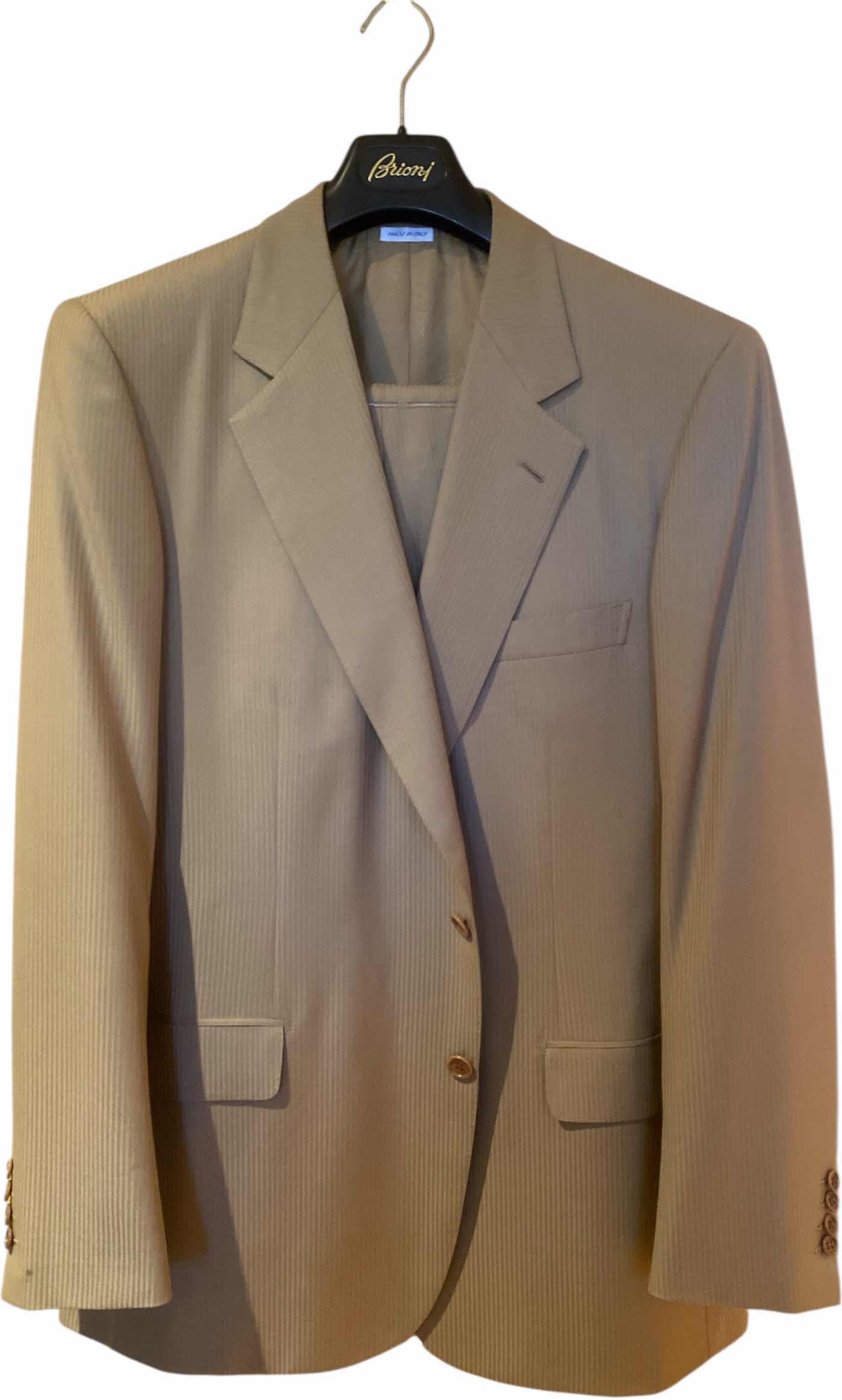












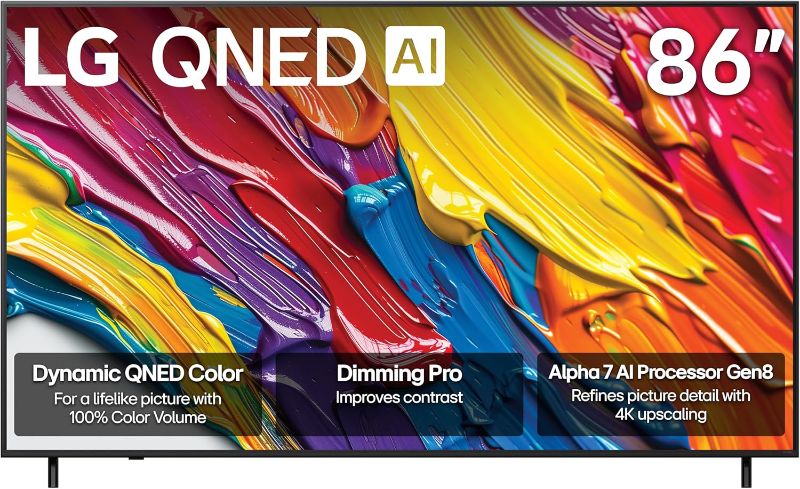



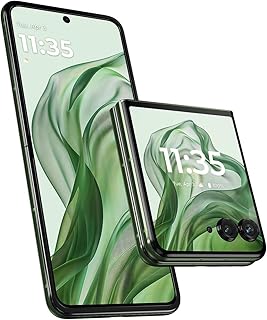
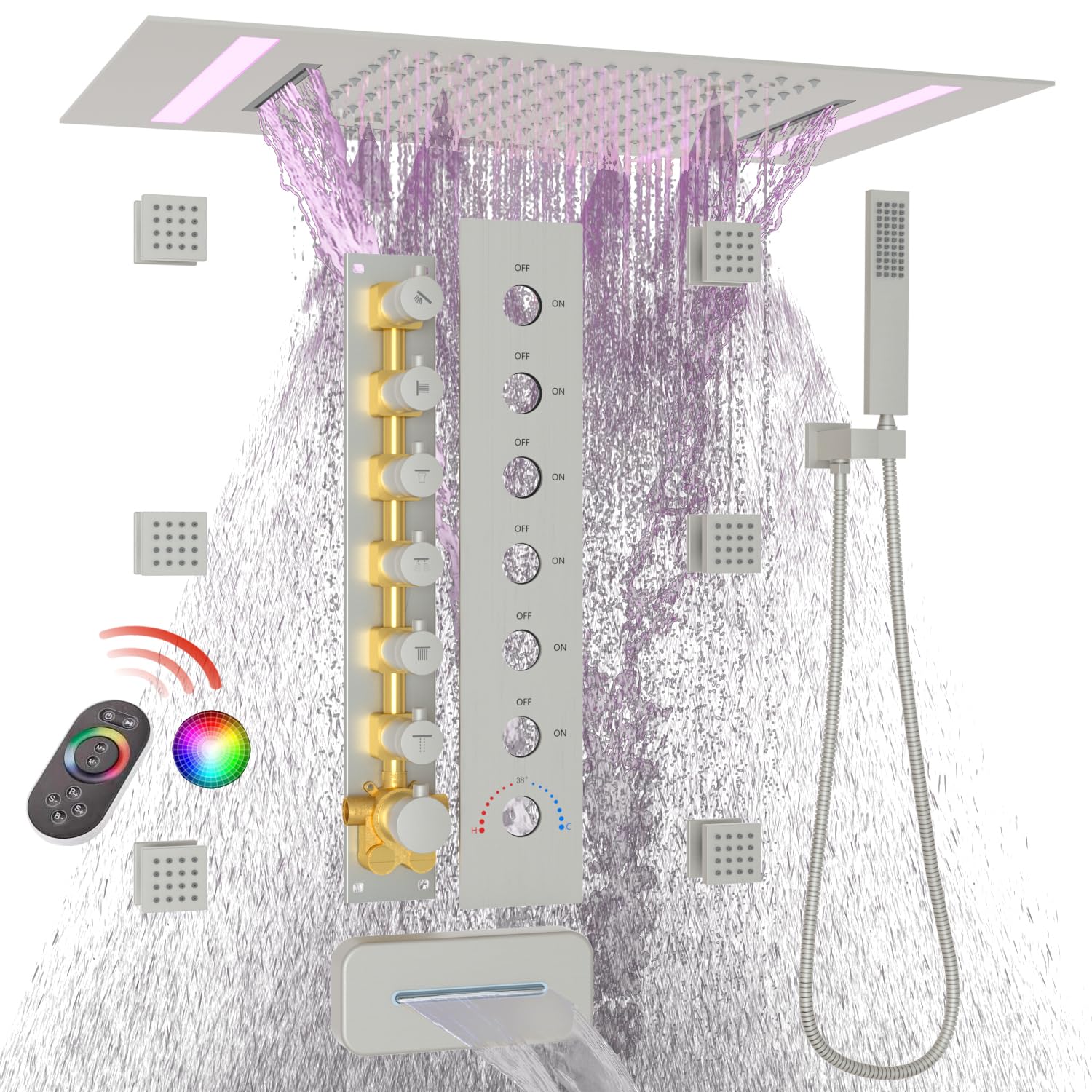
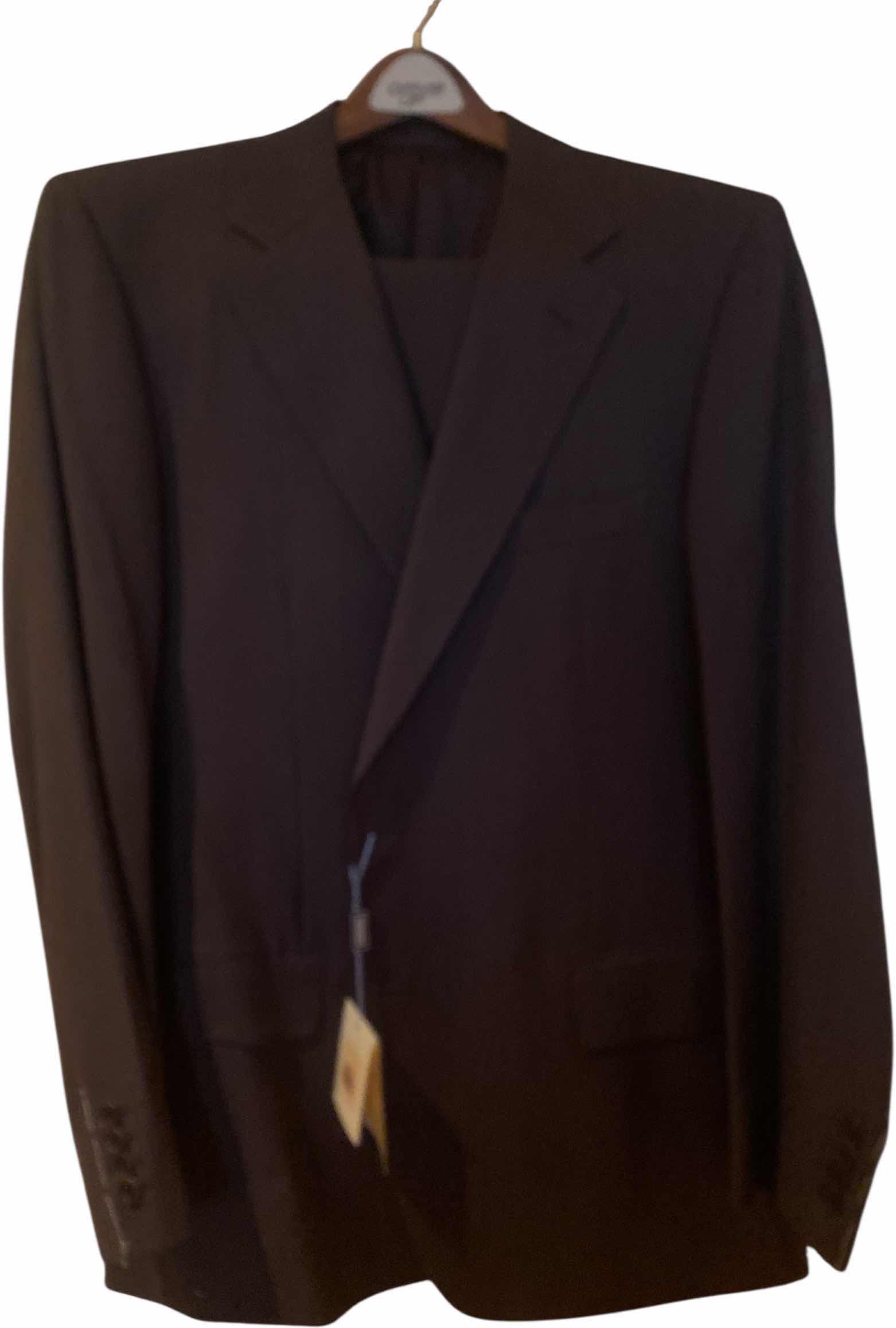

















![Photo 1 of Uyiton Compatible with iPhone 17 Pro Max Camera Lens Protector - [Not Easy to Break][Strong Adsorption][Case-Friendly] Metal Tempered Glass Rear Camera Screen Cover - Deep Blue](https://images-na.ssl-images-amazon.com/images/I/71RjEKsYQtL.jpg)









![Photo 1 of Apple iPhone SE (128GB, Black) [Locked] + Carrier Subscription](https://images-na.ssl-images-amazon.com/images/I/41UFmC4od9L.jpg)