Explore Productsended
2-Pack Dual Mode Virtual Wall Barrier for Roomba, Light House Compatible with iRobot Roomba 800 900 600 I S & E Series e5 e6 i4 i6 i7 i8 S9, Replace Part Number: 4636429.
2-Pack Dual Mode Virtual Wall Barrier for Roomba, Light House Compatible with iRobot Roomba 800 900 600 I S & E Series e5 e6 i4 i6 i7 i8 S9, Replace Part Number: 4636429.
Item Details
Pickup Location
3591 John Peter Lee St
North Las Vegas, NV, 89032
Quality
New
Functional
No Damage
No Assembly Needed
In Package
No Missing Parts
Estimated Retail Price
$33.45
Buyers Premium
15%
Inventory Number
1046738694
Additional Details from the Manufacturer
This item information is coming from the manufacturer. Some of the details may vary from the Nellis Auction listing. Please check the Quality Rating and Notes for information specific to this listing
brand
PELLYDAcolor
2 Packweight
0.22 lbsMore features
- Dual Mode Virtual Wall Barrier-This Virtual wall barrier fit for irobot Roomba 800 Series, Roomba 900 Series, Roomba i e & s Series Vacuum Cleaner, Only Compatible with iRobot Roomba e/i/s Series e5 e6 i4 i4+ i6 i6+ i7 i7+ i8 i8+ Robots7150,Roomba 5150,Roomba 7550,Roomba e5,Roomba e5150,Roomba e5120,Roomba e5152,Roomba e5154,Roomba e5158,Roomba e515840,Roomba e6,Roomba e6198,Roomba e619820,Roomba i7,Roomba i7 +,Roomba i7158,Roomba i7550,Roomba i755020,Roomba i7558 ,jet m6,Roomba Combo Essential Robot Y0140. NOT for roomba 500 700 series, Partial 600 series produced before 2015 may not be used.
- Power the Virtual wall Barrier-Power Support-2 x AA battery (Not included in the package). Low Battery Indicator:The indicator light will remain off during normal use, and will light up when the battery is low and needs to be replaced. Instructions For Use:After switching up the mode(Halo/Beam), the light flashes 5 times and then goes out. The virtual wall barrier is formed.
- Dual Modes wall Barrier-Halo Mode, which allows a 3' barrier around the device, to keep Roomba out of this area. Beam Mode, which creates a 10ft beam of infrared, to help keep Roomba in or out of a specific area.
- Roomba Wall Barrier-Keep the roomba away from the areas you don’t want, make it working more efficiently with the virtual wall barrier. Move the switch to the virtual wall position, the device will create a linear barrier to block an area with a maximum width of 3 meters (10 feet). Move the switch to the Halo position to create a circular barrier. This will prevent the robot from approaching the area you want to protect, and the Halo barrier can radiate within a radius of about 60 cm (24 inches) with the device as the center.
- Easy set Virtual Wall Barrier-Set-up easily and quickly. Low battery indicator.Contact us any time if you have any questions we will respond in 24 hours.
Online Reviews
4.6/5
Based on 54 ratings
This score is based on 54 recent reviews from online retailers.
Be sure to check our Quality Rating and Notes above for more details on this listing.
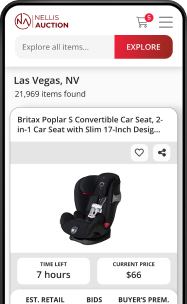
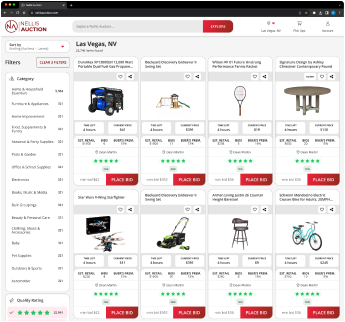
See the deals
Get in on the action, thousands of new items added daily. Bid and win!
Start bidding now

