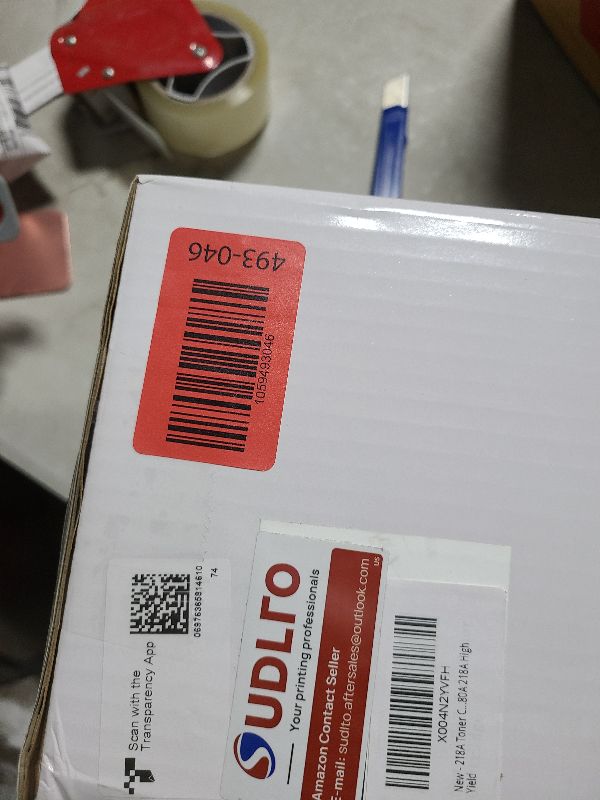Explore Productsended
218A Toner Cartridges 4 Pack - MFP 3301fdw 218A Toner Replacement for HP 218A HP 218X Work for Color Laser Pro 3301fdw 3301cdw 3201dw 3301sdw Printer Ink W2180A , No CHIP, Black Cyan Yellow Magenta
218A Toner Cartridges 4 Pack - MFP 3301fdw 218A Toner Replacement for HP 218A HP 218X Work for Color Laser Pro 3301fdw 3301cdw 3201dw 3301sdw Printer Ink W2180A , No CHIP, Black Cyan Yellow Magenta
Item Details
Pickup Location
2832 Anode Lane
Dallas, TX, 75220
Quality
New
Functional
No Damage
No Assembly Needed
In Package
No Missing Parts
Estimated Retail Price
$93.60
Buyers Premium
15%
Inventory Number
1059493046
Additional Details from the Manufacturer
This item information is coming from the manufacturer. Some of the details may vary from the Nellis Auction listing. Please check the Quality Rating and Notes for information specific to this listing
brand
SUDLTOcolor
218a 4-packsize
218a 4-packMore features
- Warm Tip: Compatible HP 218A toner cartridge 4 Pack do NOT come with chip, please remove the OEM HP 218A or HP 218X CHIP and install it into our new 218A toner Cartridges 4 Pack NO CHIP
- Compatible for HP printer: for HP Color laserjet Pro 3201dw, 3301cdw, 3301fdw, 3301sdw Printer, 3201 3301 Series High Yield Ink Set, work with hp color laserjet pro mfp 3301fdw toner No Chip
- High Page Yield: prints up to 1,300 pages per for 218a W2180A black, prints up to 1,200 pages per 218a Cyan Yellow Magenta color at 5% coverage, work for hp 218a NO CHIP
- Package Include: 1x black, 1x Cyan, 1x Yellow, 1x Magenta, 1 USER guide + 1 set of tools for replacing chips, totall 4 Pack 218a toner replacement for hp 218x toner cartridges 4 pack NO CHIP (W2180A W2181A W2182A W2183A)
- Installation steps: STEP1 Using tweezers, install the chip into the slot and push it flush against the end of the slot. Mage sure the orientation fo chip is the same as shown above. STEP2 Double check the orientation of chip and the position of chip slot. Make sure ther are installed correctly. For more detailed and complete operating steps, please refer to the second sidebar image.
Online Reviews
3.6/5
Based on 41 ratings
This score is based on 41 recent reviews from online retailers.
Be sure to check our Quality Rating and Notes above for more details on this listing.
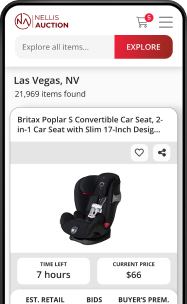
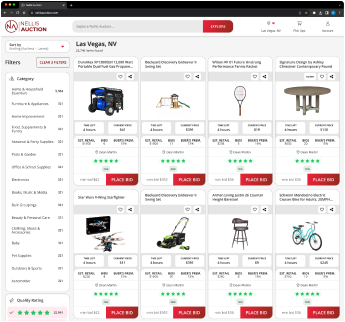
See the deals
Get in on the action, thousands of new items added daily. Bid and win!
Start bidding now