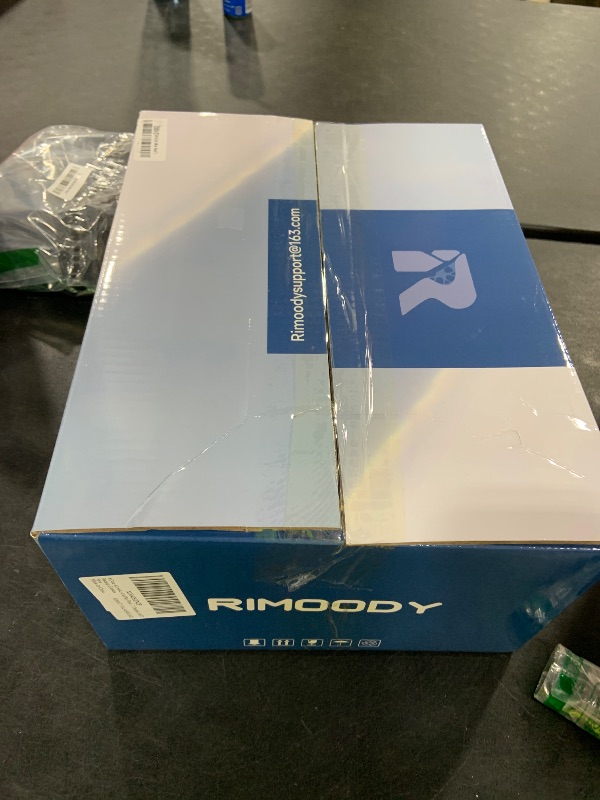Explore Products
8 Core 4G+64G CarPlay Radio for Honda Civic 2006-2011, Rimoody Android 13 Car Stereo GPS 4G-WiFi Android Auto Mirror Link 10.1 Inch Touchscreen Bluetooth FM/RDS DSP-36 59-UI Themes AHD Backup Camera
8 Core 4G+64G CarPlay Radio for Honda Civic 2006-2011, Rimoody Android 13 Car Stereo GPS 4G-WiFi Android Auto Mirror Link 10.1 Inch Touchscreen Bluetooth FM/RDS DSP-36 59-UI Themes AHD Backup Camera
Item Details
Pickup Location
4031 Market Center Dr Suite 303
North Las Vegas, NV, 89030
Quality
Used
Functional
No Damage
No Assembly Needed
In Package
No Missing Parts
Auction closes
July 5, 2025 at 4:25 AM
brand
RimoodyEstimated Retail Price
$157.53
color
blackBuyers Premium
15%
Inventory Number
1046686436
Found in
Features
- Compatible Vehicles: Car stereo radio for Honda Civic 2006 2007 2008 2009 2010 2011. With Android 13 system, fast performance, smooth interface, and access to millions of apps. Memory:4GB (RAM)+64GB (ROM) with powerful and stable processing and storage, with no lag or delay. 10.1 inch IPS touch screen: Enjoy a large and clear display with responsive touch control, which allows to operate the device easily and comfortably. With double USB port.
- Split screen and 59 UI themes and Customize Home page APP: for 2006 Honda Civic radio Use two apps at the same time, and customize the size and position of each app. You can also switch between apps easily with a swipe gesture. for 2007 Honda Civic radio support choose from different user interface themes, with 59 UI Desktop Themes. Optional Home page APP display, Long press to switch APP.
- Wireless Carplay & Wireless Android Auto & Mirror link: for 2008 Honda Civic radio carplay support use iPhone or Android phone wirelessly with the device, and control phone's apps. can make calls, send messages, play music, navigate, and more with just voice or touch. for 2007 Civic stereo support IOS/Android mirror link, use USB cable or WIF, mirror your phone's screen on the device's display, can use phone's apps, music, videos, and more on the device.
- Built-in WIFI and GPS Navigation: for 2009 Honda Civic radio built-in GPS module, which supports online and offline maps. can also use voice guidance and real-time traffic information. for 2011 Honda Civic carplay Connect to the internet via WIFI hotspot or tethering, and browse the web, stream online content, download apps, and more on the device.
- Bluetooth & FM/RDS radio & DSP & SWC: for 2010 Honda Civic radio support BT hands-free call, BT music playback, automatic loading of the phone book. 30 preset radio stations, support FM/ RDS function, CIear channel search and Iow noise. Car DSP tuning software, using DSP tuning technology, can adjust the frequency, AE, 32-band equalization. for 2010 Honda Civic stereo support SWC function, through it can control the functions need through the steering wheel, which iS more convenient.
- Reversing camera: for 2011 Honda Civic radio connect a reversing camera to the device via video input port, and view the rear view of your car on the device's screen when you shift to reverse gear. This helps you park safely and avoid obstacles.
- Extra features: Note: Requires additional purchase to use. Built in Intelligent voice assistant Network radio, Global Weather display funtion, escort for your travel.
Online Reviews
4.1/5
Based on 8 ratings
This score is based on 8 recent reviews from online retailers.
Be sure to check our Quality Rating and Notes above for more details on this listing.


Getting Started
Learn more about bidding, winning, pickup, and more on our video tutorials page.
Visit Video Tutorials