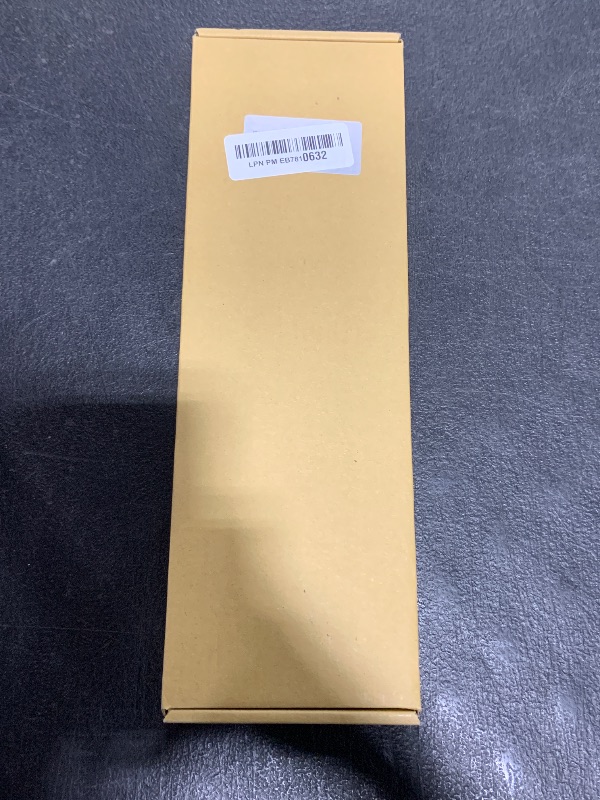Explore Productsended
86Wh 69KF2 Laptop Battery Replace for Dell XPS 15 9500 9510 9520 Alienware M15 M17 R3 R4 R5 R6 Precision 5550 5560 5570 G7 15 7500 G15 5510 5511 5515 5520 Inspiron 7510 7610 7620 P87F P91F 8FCTC 11.4V
86Wh 69KF2 Laptop Battery Replace for Dell XPS 15 9500 9510 9520 Alienware M15 M17 R3 R4 R5 R6 Precision 5550 5560 5570 G7 15 7500 G15 5510 5511 5515 5520 Inspiron 7510 7610 7620 P87F P91F 8FCTC 11.4V
Item Details
Pickup Location
4031 Market Center Dr Suite 303
North Las Vegas, NV, 89030
Quality
New
Functional
No Damage
No Assembly Needed
In Package
No Missing Parts
brand
DentsingEstimated Retail Price
$50.18
Buyers Premium
15%
Inventory Number
1041809921
Features
- 【Customer Service】Rest assured with 30 days Refund and 12 months Warranty; Note: Amazon return windows will close after one month, don’t worry about it, you can click on seller store on right corner “ask a question” and contact seller directly
- 【Dell Authentic OEM Parts 】Item Model: 69KF2; Battery Type: Li-ion; Voltage:11.4V; Capacity: 86Wh/7167mAh; Battery Color: Black
- 【Compatible Battery P/N 】69KF2 M59JH 8FCTC 08FCTC 70N2F 070N2F
- 【Compatible Laptop Models】Fit for Dell Precision 5550 5560 5570, Dell Inspiron 7620 7510, Dell Inspiron 16 Plus 7610, Dell XPS 15 9500 9510 9520, Dell A-lienware M15 R3 R4 R5 R6 R7 / A-lienware M15 2020 2021 / A-lienware M17 R3 R4 / A-lienware M17 2020 2021 / Dell A-lienware M15 2020 ALW15M-5758W, Dell G7 15 7500, Dell G15 5510 5511 5520, Dell G15 5515 Ryzen Edition, Dell G15 5521 Special Edition, Dell P91F P91F001P45E P45E001 P45E002 P100F P100F001 P87F P87F002 P87F003 Series
- 【Note】 If the new battery is not recognized during the initial installation, please reinstall and check if the interface is fully connected. Discharge the new battery to 10-20% (not 0%), then charge and cycle 3-4 times to wake up the new battery. Before purchasing, please open the back cover of the laptop to confirm the battery model and shape
Online Reviews
4.2/5
Based on 5 ratings
This score is based on 5 recent reviews from online retailers.
Be sure to check our Quality Rating and Notes above for more details on this listing.
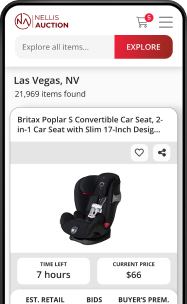
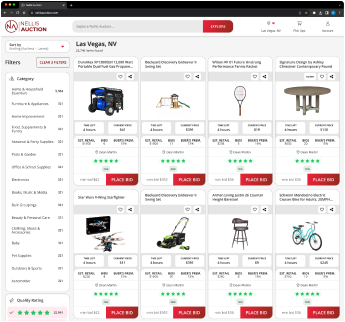
See the deals
Get in on the action, thousands of new items added daily. Bid and win!
Start bidding now