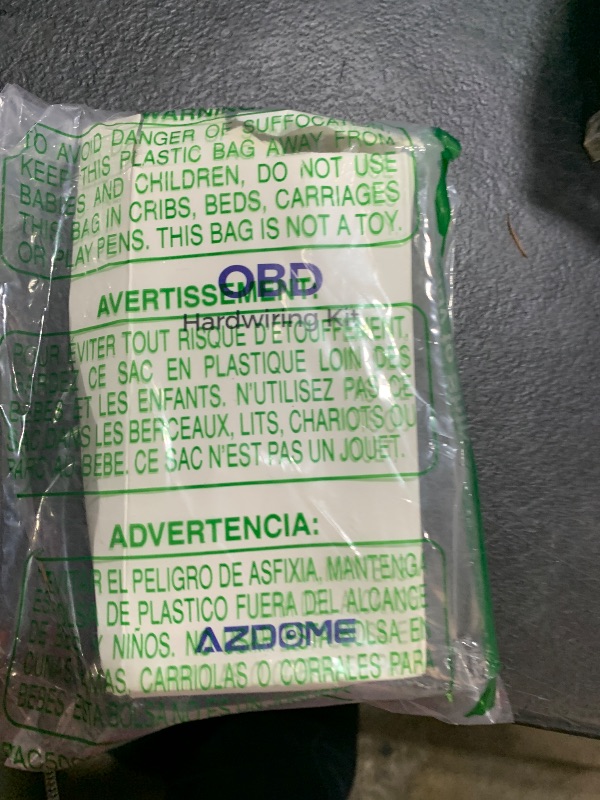Explore Products
AZDOME Type C Port OBD Hardwire Kit for Dash Cam, Easy to Install, Support Parking Mode, 11FT 12V-24V to 5V Power Cable for Car Camera with Type C Port, Low Voltage Protection
AZDOME Type C Port OBD Hardwire Kit for Dash Cam, Easy to Install, Support Parking Mode, 11FT 12V-24V to 5V Power Cable for Car Camera with Type C Port, Low Voltage Protection
Item Details
Pickup Location
4031 Market Center Dr Suite 303
North Las Vegas, NV, 89030
Quality
New
Functional
No Damage
No Assembly Needed
In Package
No Missing Parts
Auction closes
June 23, 2025 at 4:51 AM
brand
AZDOMEEstimated Retail Price
$29.99
color
BlackBuyers Premium
15%
Inventory Number
1046588499
Found in
Features
- Designed for Dashcam with Type C Port: 2V-24V; Output: 5V/2.5A. This AZDOME OBD hardwire kit is compatible with all Type C port dash cams.
- Automatically Enter Parking Mode: Supports for dash cams with parking mode. when vehicle isturned off, AZDOME 0BD hardwire kit will automatically notify dash cam to start parking monitoring mode.
- Easy to install: Use AZDOME OBD hardwire kit to power your dash cams and it can be powered directly from the OBD port for a truly non-destructive installation.
- Low Voltage Monitoring: When AZDOME OBD hardwire kit detects that the battery voltage is too low, it will automatically stop drawing power from the battery to prevent the battery from being over-discharged.
- Efficient Power Output: Equipped with high-quality cables, AZDOME OBD hardwire kit can deliver a maximum output current 2.5A. Compatible with multiple devices without sacrificing performance.
- Universal Compatibility: This AZDOME OBD type C port hardwire kit is suitable for various types of vehicles, especially regular passenger cars, sedans, SUVs, and trucks.
Online Reviews
4/5
Based on 6 ratings
This score is based on 6 recent reviews from online retailers.
Be sure to check our Quality Rating and Notes above for more details on this listing.


Getting Started
Learn more about bidding, winning, pickup, and more on our video tutorials page.
Visit Video Tutorials