Explore Productsended
Absonic 3 Pack Compatible KP108 Ink Cassette Ink Cartridges Replace for Canon Selphy KP-108IN Color Ink Cassette 4x6 Inch Work for Canon Selphy CP1200 CP1300 CP1500 CP910 CP900 Printer (Without Paper)
Absonic 3 Pack Compatible KP108 Ink Cassette Ink Cartridges Replace for Canon Selphy KP-108IN Color Ink Cassette 4x6 Inch Work for Canon Selphy CP1200 CP1300 CP1500 CP910 CP900 Printer (Without Paper)
Item Details
Pickup Location
7440 Dean Martin Dr Suite 204
Las Vegas, NV, 89139
Quality
New
Functional
No Damage
No Assembly Needed
In Package
No Missing Parts
brand
AbsonicEstimated Retail Price
$28.99
size
3 PackBuyers Premium
15%
Inventory Number
1039992475
Features
- Please DO NOT Print Passport Photos (NOTE: NOT for Liene / KODAK Printer) Package include: 3 packs compatible for CANON Selphy KP-108IN KP-36IN color ink cartridges, total 108 prints (NOT INCLUDE PAPER)
- Compatible with Canon Selphy Photo Printer CP1500 CP1300 CP1200 CP910 CP900 CP800 CP760 CP780 CP100 CP200 CP220 CP300 CP330 CP400 CP510 CP600 CP710 CP720 CP730 CP740 CP750 CP770 CP790 CP810 CP820 CP1000 Wireless Compact Photo Printer (PHOTO PAPER SIZE: 4 x 6 inches)
- KP-108IN Feature: Dye sublimation technology for instant dry, Water resistant, Anti-fingerprint, Anti-oxidation. Photo will be covered automatic by protective film after print, so you can keep it for a long time. It can print high gloss and colorful photo, best for you to keep your good memories
- Note: Please confirm your paper tray is "P" or "P/L" size (6 inch). Make sure that your photo paper size is 4 x 6 inches. Photo paper must be sublimation photo paper, not common photo paper or common paper
- TIPS: (1) Please don't touch the print side of the photo paper with your fingers (2) Everytime turn on/off the camera, it will rotate the ribbon and consumes a certain amount of ribbons. Installing and removing ink cartridges when the printer turned on can effectively reduce the waste of ink cartridges (Not need to turn off the power when you replace the ink or paper) (3) Photo paper only can print once, repeated use of photo paper may damage the ink cartridge and printer
Online Reviews
4.1/5
Based on 6 ratings
This score is based on 6 recent reviews from online retailers.
Be sure to check our Quality Rating and Notes above for more details on this listing.
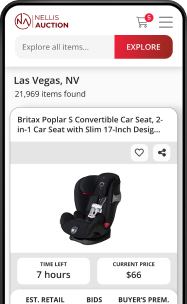
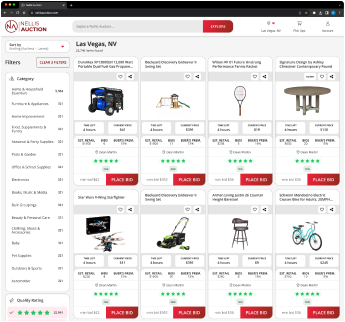
See the deals
Get in on the action, thousands of new items added daily. Bid and win!
Start bidding now

