Explore Productsended
Backup Camera Monitor Only - 7 Inch HD Image Back up Camera Screen for Cars Trucks SUVs Vans RVs Trailers Campers, Dashboard/Windshield Installation, 12V/24V, Camera Not Included (7 Inch)
Backup Camera Monitor Only - 7 Inch HD Image Back up Camera Screen for Cars Trucks SUVs Vans RVs Trailers Campers, Dashboard/Windshield Installation, 12V/24V, Camera Not Included (7 Inch)
Item Details
Pickup Location
7440 Dean Martin Dr Suite 204
Las Vegas, NV, 89139
Quality
Used
Functional
No Damage
No Assembly Needed
In Package
Missing Parts
brand
ChuanganzhuoEstimated Retail Price
$26.99
size
7 inchBuyers Premium
15%
Inventory Number
1044185075
Found in
Features
- 【Backup Camera Monitor Only】This is a 7-inch TFT LCD color monitor for a backup camera, backup camera not included. Works with CVBS cameras and does not support AHD cameras
- 【HD Image】This 7 inch backup camera monitor is equipped with an 1024(RGB)X600 LCD screen, experience a crystal-clear HD view, provides a clear view to ensure safety when backing up
- 【2 Installation Methods】You can decide whether to install your monitor on the dashboard or the windshield based on your usage habits. The adjustable suction cup mount allows you to find the suitable viewing angle without obstructing your view
- 【2-Way Video Input】The backup camera monitor has two video input interfaces: a yellow port (AV1) and a white port (AV2). When both video signals are active simultaneously, you can prioritize the signal from the white interface (AV2) by connecting the blue trigger wire. The same logic applies to the yellow interface (AV1). Additionally, you can manually switch between the two sources using the AV1/AV2 switch button
- 【Wide Compatibility】The 7 inch backup camera display monitor is driver assistant, support 12V/24V, Suitable for Various of Vehicles, such as cars/trucks/trailers/RVs/vans/SUVs/campers and so on
- 【Multi-functional】This 7 inch monitor has functions such as brightness adjustment, contrast adjustment, image inversion, etc. There are also two separate buttons to switch AV1/AV2 images and turn on/off the power.
- 【Power ON/OFF Button】Manually turn the backup camera monitor on or off by pressing the power ON/OFF button according to your needs
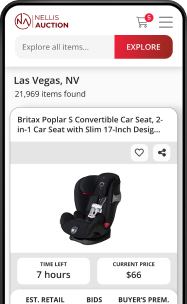
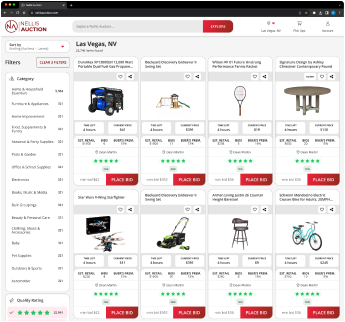
See the deals
Get in on the action, thousands of new items added daily. Bid and win!
Start bidding now
