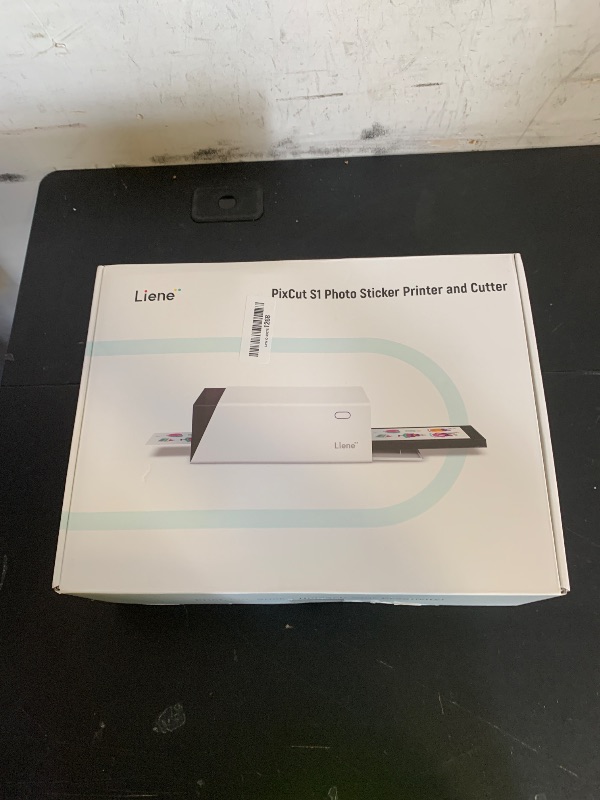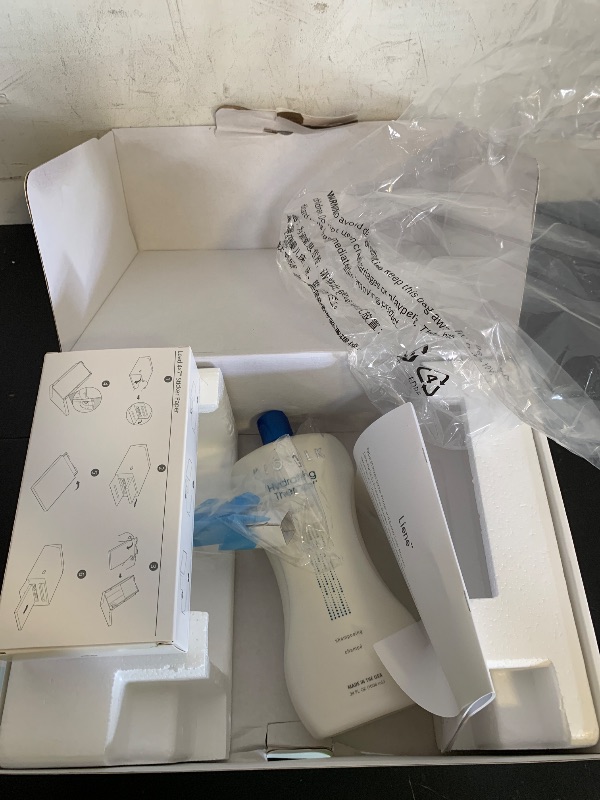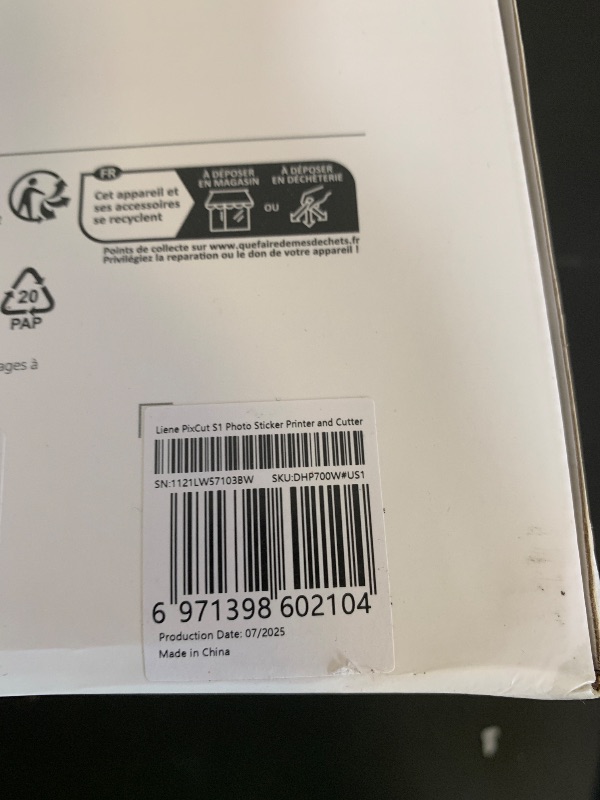Explore Products
Liene PixCut S1 Color Sticker Printer & Cutting Machine - All-in-One Sticker Maker for DIY Crafts, Custom Labels & Gifts. Thermal Dye-Sublimation Photo Printer, 300 DPI, Precise AI Auto-Cutting
Liene PixCut S1 Color Sticker Printer & Cutting Machine - All-in-One Sticker Maker for DIY Crafts, Custom Labels & Gifts. Thermal Dye-Sublimation Photo Printer, 300 DPI, Precise AI Auto-Cutting
Item Details
Pickup Location
7440 Dean Martin Dr Suite 204
Las Vegas, NV, 89139
Quality
New
Functional
No Damage
No Assembly Needed
In Package
No Missing Parts
Auction closes
October 24, 2025 at 2:09 AM
Estimated Retail Price
$295.94
Buyers Premium
15%
Inventory Number
1062981538
Additional Details from the Manufacturer
This item information is coming from the manufacturer. Some of the details may vary from the Nellis Auction listing. Please check the Quality Rating and Notes for information specific to this listing
brand
Lienecolor
Whitesize
7 Inchweight
6.20 lbsMore features
- All-in-One Convenience - Print and Cut in One Step. Say goodbye to the hassle of using separate machines. The PixCut S1 seamlessly integrates high-resolution photo printing and precise die cutting into one streamlined device. With just a few clicks on the user-friendly app, you can edit, print, and cut directly from your smartphone via Bluetooth. Create stickers in just 2 minutes! This all-in-one solution saves you time and effort, making your creative projects more enjoyable and efficient.
- AI Image Extraction - Turn Anything into a Sticker. Unleash your creativity with the PixCut S1's AI image extraction feature. This innovative technology automatically recognizes and extracts images from your photos, allowing you to turn any scene, object, or moment into a custom sticker. Imagine the possibilities – create unique stickers from your favorite memories, pets, or even everyday objects around you. The world is your canvas!
- High-Resolution Prints - Vivid and True-to-Life Colors. Utilizing thermal dye-sublimation technology, the PixCut S1 delivers stunning 300 dpi high-resolution prints with 16.7 million colors. Whether you're printing photos, stickers, or labels, you can expect vibrant, true-to-life color effects that make your creations stand out. Every detail is captured with precision, providing professional-quality results every time.
- Precision Cutting - Perfect Results Every Time. Our high-precision intelligent cutting system, combined with AI technology, allows the PixCut S1 to cut complex patterns with pinpoint accuracy. The AI auto-cutting function automatically recognizes and extracts image edges, ensuring each cut is flawless and precisely aligned. Say goodbye to misaligned cuts and wasted materials—every project will be a masterpiece!
- Durable Stickers - Create Long-Lasting Creations .Thanks to the four-layer thermal dye-sublimation technology, the photopaper is automatically laminated during printing. Stickers produced by PixCut S1 are durable, waterproof, fade-resistant,and scratch-resistant, ensuring they remain vibrant and intactover time. The easy-peel backing makes application a breeze, leaving no adhesive residue and allowing for repositioning. Perfect for creating custom stickers, labels, and more that last.


Getting Started
Learn more about bidding, winning, pickup, and more on our video tutorials page.
Visit Video Tutorials