Explore Productsended
OUWEE B41N1711 Laptop Battery Compatible with Asus TUF Gaming FX705DT-AU068T FX705DD FX705DU FX705DY-AU072 FX705GM FX705GE FX705GD Series B41Bn95 B41Bn9H 15.2V 64Wh 4110mAh(Long Cable)
OUWEE B41N1711 Laptop Battery Compatible with Asus TUF Gaming FX705DT-AU068T FX705DD FX705DU FX705DY-AU072 FX705GM FX705GE FX705GD Series B41Bn95 B41Bn9H 15.2V 64Wh 4110mAh(Long Cable)
Item Details
Pickup Location
4031 Market Center Dr Suite 303
North Las Vegas, NV, 89030
Quality
Used
Functional
No Damage
No Assembly Needed
In Package
No Missing Parts
brand
OUWEEEstimated Retail Price
$45.56
color
B41N1711 64WhBuyers Premium
15%
Inventory Number
1046417227
Features
- 【Specifications】 ①B41N1711 battery for Asus TUF Gaming Replacement Battery, ②Type: Li-ion; ③Our B41N1711 Battery Replacement for Asus 52.5wh Standard B41N1711 Rechargeable li-ion battery.④Voltage: 15.2V; ⑤Capacity: 64Wh 4110mAh; ⑥Color: Black;⑦Condition: New;
- 【Fully compatible and high stability】①Fit for Asus TUF Gaming FX705DT-AU068T Series;②Fit for Asus TUF Gaming FX705DD Series;③Fit for Asus TUF Gaming FX705DUSeries;④Fit for Asus TUF Gaming FX705DY-AU072 Series;⑤Fit for Asus TUF Gaming FX705GM Series;⑥Fit for Asus TUF Gaming FX705GE Series;⑦Fit for Asus TUF Gaming FX705GD Series.
- 【Replacement Battery Part Numbers】Battery for B41N1711 / 0B200-02730100 / 0B200-03050100
- 【OUWEE Perfect After-sale】Rest assured with 30 days money-back and 12 months Warranty;24 x 7 email support. Any questions you can contact with us via "Your Orders" tab in Amazon account. We are committed to resolving any situation in which our product does not meet your expectations.
- 【Safe to Use】All OUWEE products are Certified by UL / CE / FCC / RoHS for safety. Strict guidelines for compatibility, strict quality control standards to ensure the true capacity, stable current and low self-discharge and standards compliance for environment safety. We are confident in the performance of the replacement battery.
- 【Advice】In the event that the new battery fails to be recognized upon initial installation, kindly reinstall it and verify whether the interface is fully connected. Next, discharge the new battery to 5% (do not discharge it to 0%). Subsequently, charge the battery and perform 3 - 4 charge - discharge cycles to "wake up" the new battery.
Online Reviews
4.2/5
Based on 17 ratings
This score is based on 17 recent reviews from online retailers.
Be sure to check our Quality Rating and Notes above for more details on this listing.
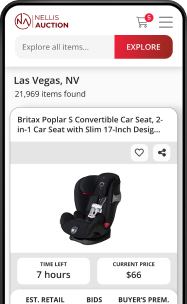
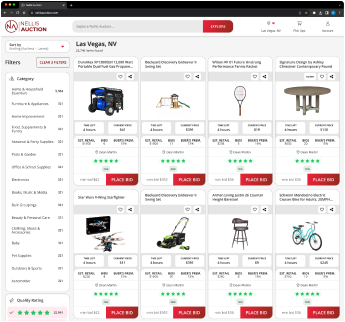
See the deals
Get in on the action, thousands of new items added daily. Bid and win!
Start bidding now

