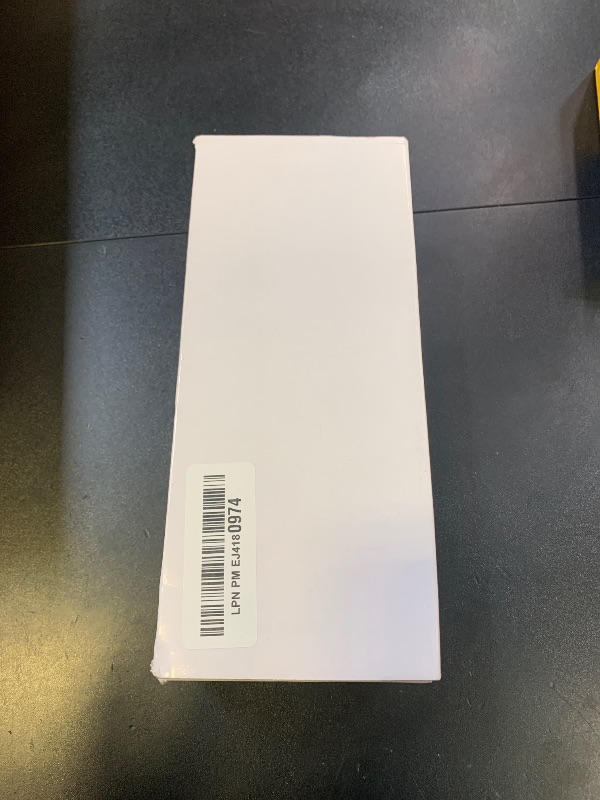Explore Products
RFID ID Duplicator Copier Writer Decode Function Smart Card Key Machine RFID NFC Copier ID Reader Writer with T557 125khz H-ID Cards,ID 125kh Keyfobs and IC 13.56mhz Key Tags
RFID ID Duplicator Copier Writer Decode Function Smart Card Key Machine RFID NFC Copier ID Reader Writer with T557 125khz H-ID Cards,ID 125kh Keyfobs and IC 13.56mhz Key Tags
Item Details
Pickup Location
7440 Dean Martin Dr Suite 204
Las Vegas, NV, 89139
Quality
New
Functional
No Damage
No Assembly Needed
In Package
No Missing Parts
Auction closes
October 10, 2025 at 4:47 AM
Estimated Retail Price
$97.69
Buyers Premium
15%
Inventory Number
1049793345
Found in
Additional Details from the Manufacturer
This item information is coming from the manufacturer. Some of the details may vary from the Nellis Auction listing. Please check the Quality Rating and Notes for information specific to this listing
brand
dcvbnyMore features
- Support ID Frequency:125khz、175khz、250khz、300khz、375khz、500khz 、etc. Only Supports IC Frequency: 13.56mhz. CAN NOT used with Mac, the file only FIT for windows.The default language is Chinese, but you can choose English at boot time or directly select English in the system Settings.
- The blue card is 125kHz tags and the white T557 125khz H-ID Cards are blank tags, they Can Not be read and write directly,you need write data into them first and then copy it with a 125KHz RFID card writer.The blue 13.56mhz uid keyfobs (the pattern one ) is IC copy cards, can be read and write directly. All cards can be writable and Rewritable.
- Support Most Blank Copy Cards which incldued Uid、Fuid、Cuid、Zxuid、Euid、Icuid、E5500、E5550、T5577、Em4305、El8265、5200、6200、7200、8200. If you are not sure whether it is suitable, please contact the seller directly.
- NOT SUPPORT IC MF1 S50 TK4100 EM4100 etc. Supported IC, MF1, S50, ID, TK4100, H-ID26, H-ID35, H-ID37, 125KHZ-13.56MHZ;Can decode certain T5577-based encrypted cards with manual software on Windows PC — advanced users only.NOT compatible with MF1 S50, EM4100, TK4100, or other secured access cards.”“Default language: Chinese. English available in system settings.”“Windows PC required for software operation. Not compatible with macOS.”
- HOW TO DECODE A ENCRYPTION CARD: when connect with PC:there is a DISCLAIMER At this time, do not press the "OK" button or any button on the Reader machine. Enter my computer, Find the removable disk and copy software exe that with RED Logo to another flash drive of your PC. Double-click to open the software, it shows USB connecting, and clik the Start on your screen. it will take about 1-3 minutes. When it shows Deconding is succcessful, replace a blank card, then press WRITE to copy it.


Getting Started
Learn more about bidding, winning, pickup, and more on our video tutorials page.
Visit Video Tutorials