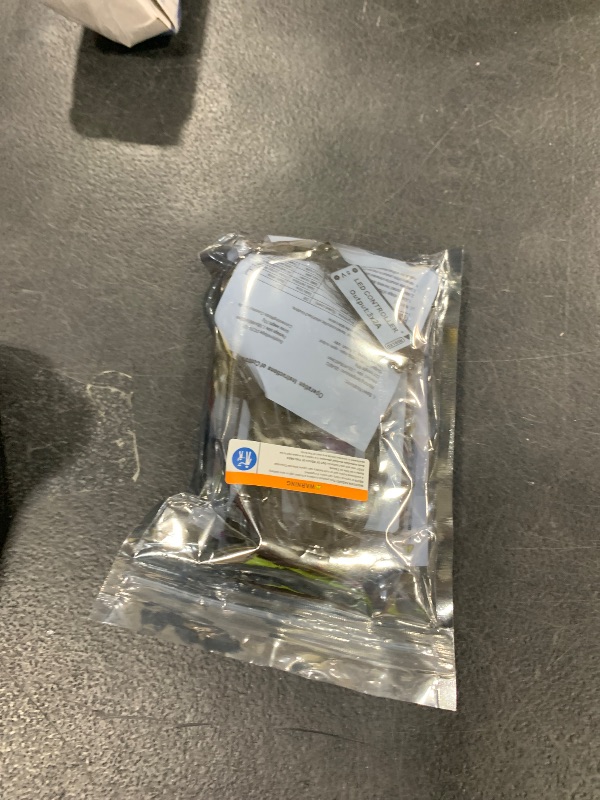Explore Products
RGBZONE 5V USB RGB LED Controller, IR Wireless Remote Control, 1M(3.3FT) 4-PIN LED Controller, 5V 5050 2835 5630 LED Strip Lights
RGBZONE 5V USB RGB LED Controller, IR Wireless Remote Control, 1M(3.3FT) 4-PIN LED Controller, 5V 5050 2835 5630 LED Strip Lights
Item Details
Pickup Location
4031 Market Center Dr Suite 303
North Las Vegas, NV, 89030
Quality
Used
Functional
No Damage
No Assembly Needed
In Package
No Missing Parts
Auction closes
July 5, 2025 at 2:51 AM
brand
RGBZONEEstimated Retail Price
$9.91
color
24 Keyssize
IRweight
0.09 lbsBuyers Premium
15%
Inventory Number
1046547966
Features
- Working voltage: DC 5V, the light strip and power supply must both be 5V (Input voltage 5V = Output voltage 5V). Simple connection, easy control, remote control distance is 10 meters.
- 16 Colors, adjustable brightness, On/Off, 5 Light Patters: Flash, Strobe, Fade, RGB Smooth-change, Static.16-Speeds Control in Flash / Strobe / Fade-change / RGB Smooth-change. IR Remote.
- The volts of the power supply must correspond to the volts of the strip light!!!If very dim, only displays red color. Please check if the strip light voltages is the same as the power volts.
- Connect the light strip with 4 pin plug on the one side, and plug it into the USB port that anyone can drive it. [ONLY suitable for 5V led strip with 5V power supply]
- Tips: Because the line order of each factory RGB light strip is not uniform, our controller line sequence is RGB. The problem that the controller does not correspond to the strip light can be solved. First, turn off the switch, then press the button in the lower right corner, the strip light will flash, then press the three keys RGB to adjust to the color you want, if it does not correspond for the first time, repeat it a few times.
Online Reviews
3.8/5
Based on 609 ratings
This score is based on 609 recent reviews from online retailers.
Be sure to check our Quality Rating and Notes above for more details on this listing.


Getting Started
Learn more about bidding, winning, pickup, and more on our video tutorials page.
Visit Video Tutorials