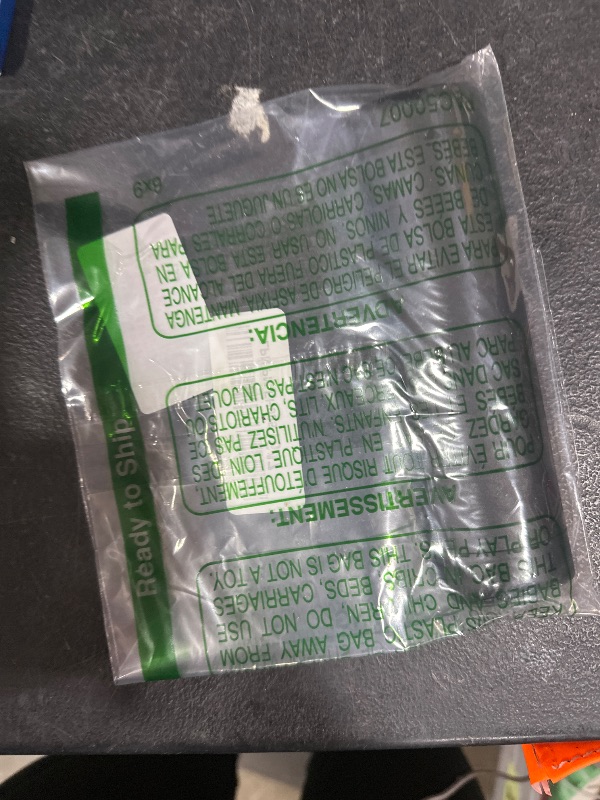Explore Products
Replacement TV Remote with Voice Control - for TV Stick (HD/2nd Gen/3rd Gen/Lite/4K/4K Max), TV Cube and for Insignia/Toshiba/Pioneer
Replacement TV Remote with Voice Control - for TV Stick (HD/2nd Gen/3rd Gen/Lite/4K/4K Max), TV Cube and for Insignia/Toshiba/Pioneer
Item Details
Pickup Location
4031 Market Center Dr Suite 303
North Las Vegas, NV, 89030
Quality
New
Functional
No Damage
Assembly Required
In Package
No Missing Parts
Auction closes
June 20, 2025 at 4:26 AM
brand
TradoEstimated Retail Price
$7.45
color
blackBuyers Premium
15%
Inventory Number
1041838701
Found in
Features
- 【Compatible with Streaming Device】: Smart TV Stick 2nd Gen, Smart TV Stick 3rd Gen, Smart TV Stick Lite, Smart TV Stick 4K, Smart TV Stick 4K Max 1st Gen, Smart TV Stick 4K Max 2nd Gen, Smart TV Cube 1st Gen, Smart TV Cube 2nd Gen, Smart TV Cube 3rd Gen, Smart TV 3rd Gen for ALL AMZ Insignia/Toshiba/Pioneer
- 【NOT Compatible with】: The voice remote control is not compatible with Smart TVs (1st and 2nd Gen), Smart TVs Stick 1st Gen, or Smart TVs Edition smart TVs. If your device is not working with this remote, please contact us for assistance.
- 【Voice Function and 4 Shortcut Buttons】: Simply hold the mic button and use voice commands like "Find action movies," "Show last night's game scores," or "Turn on closed captions." Whether you're watching live sports or playing games, everything is effortlessly at your fingertips. Plus, the 4 dedicated shortcut buttons let you instantly launch your favorite streaming apps—no more wasting time searching through menus. Just one click and you're right where you want to be.
- 【Easy to Pair】: 1. Enter Pairing Mode: Hold down the home button for about 10 seconds until the LED light blinks rapidly. 2. Wait about 30-60 seconds. When the LED blinks, the remote will automatically pair with your device.
- 【Warm Tips】: Please provide 2 AAA batteries (batteries are NOT included with this product). Whether you have questions before purchasing or need assistance using your product, our customer support team is ready to help. Don't hesitate to reach out - we're committed to making your experience seamless and satisfying.


Getting Started
Learn more about bidding, winning, pickup, and more on our video tutorials page.
Visit Video Tutorials