Explore Productsended
Replacement for Sony Remote Control for Bravia Smart TV with Voice Search. Universal for All 2020-2024 Sony TV Remote Replacement. 2-Year Full Warranty.
Replacement for Sony Remote Control for Bravia Smart TV with Voice Search. Universal for All 2020-2024 Sony TV Remote Replacement. 2-Year Full Warranty.
Item Details
Pickup Location
7440 Dean Martin Dr Suite 204
Las Vegas, NV, 89139
Quality
New
Functional
No Damage
No Assembly Needed
In Package
No Missing Parts
brand
NettechEstimated Retail Price
$18.89
Buyers Premium
15%
Inventory Number
1038411911
Found in
Features
- 【Broad Compatibility】this newest premium remote is designed for All SONY TVs from 2020-2024 that supports voice function. It serves as an excellent replacement for various SONY voice remote controls such as RMF-TX800U/810U/820U, RMF-TX520U/500U, RMF-TX300U/310U, RMF-TX900U/910U and many others. This universal remote only works with SONY TVs, Does Not work with cable boxes. This remote Does Not have backlit.
- 【Intelligent Voice Control】With its advanced chip, this remote offers precise Bluetooth voice control from a long distance. Purchase it now and bring your home entertainment to the next level.
- 【Sustainable & Durable】This premium remote is built to last. Crafted with sustainable ABS materials, it's safe and easy to use for all age groups. Each button is built to last more than 70,000 clicks/7 years.
- 【2-Year Full Warranty】We offer a 2-year full warranty to ensure your complete satisfaction with your purchase. With over 30 years of experience, we are committed to manufacturing the highest quality products for millions of customers in the U.S.
- 【Easy to Pair】Your SONY TV will recognize the remote instantly after inserting 2 AAA batteries. For voice control pairing, go to Settings -> Remotes & Accessories -> Remote Control -> Connect A New Remote. To initiate the pairing process, press and hold the "VOL -" button while simultaneously pressing the "Mic" button for 3-5 seconds. If the pairing fails, make sure you have signed in to the Google TV account on your SONY TV, then repeat the previous pairing steps.
Online Reviews
4/5
Based on 1 ratings
This score is based on 1 recent reviews from online retailers.
Be sure to check our Quality Rating and Notes above for more details on this listing.
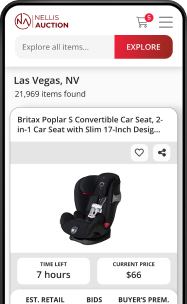
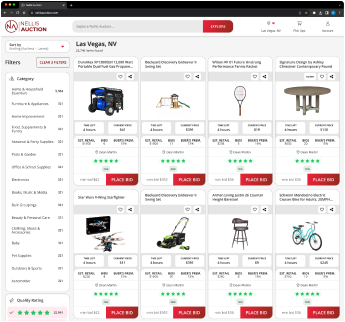
See the deals
Get in on the action, thousands of new items added daily. Bid and win!
Start bidding now

