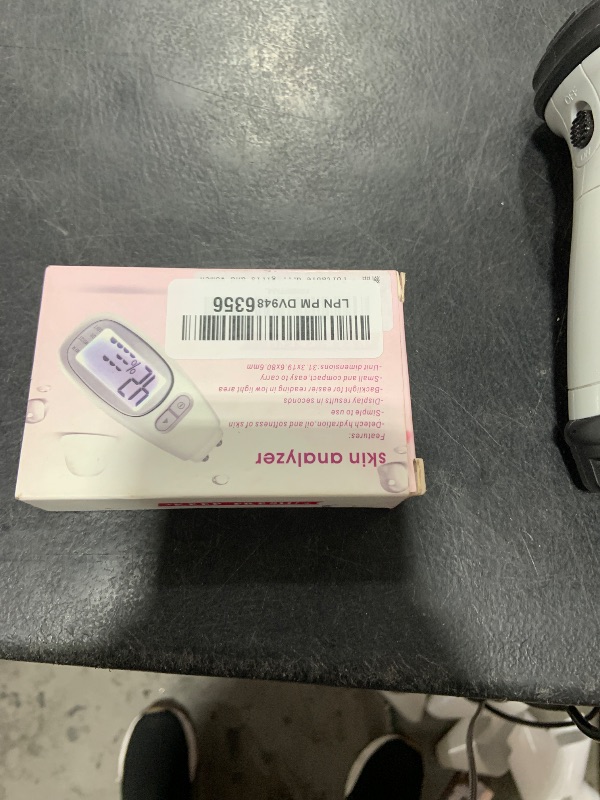SHQYMBLT Portable digital facial moisture tester skin analyzer facial hydration corneometer skin hydration meter water oil tester for face skin care with backlight LCD display gifts for girls women
SHQYMBLT Portable digital facial moisture tester skin analyzer facial hydration corneometer skin hydration meter water oil tester for face skin care with backlight LCD display gifts for girls women
Description
GETTING TO TEST:1.Take off the front cover.2.Press RECORD button or TEST button to wake up the unit from sleep mode, the screen will light up and display the latest set of data.3.Place the two metal sensor prods on your skin, press TEST button, keep the sensor prods contacting your skin, the display will show semicircular dots from left to right in sequence, indicating that test is processing.After 3-4 seconds, you will hear a beep and the screen will light up, indicating that test is completed.The resul twill show up on the display.4.lf "Er" message shows up on the display, it means poor skin contact on sensor prods.Please retry
Item Details
Pickup Location
4031 Market Center Dr Suite 303
North Las Vegas, NV, 89030
Quality
Auction closes
May 25, 2025 at 4:30 AM
Estimated Retail Price
$26.92
color
whitesize
1 Count (Pack of 1)weight
0.06 lbsBuyers Premium
15%
Inventory Number
1045035681
Features
- SHQYMBLT This Large LCD BIA Skin Analyzer adopts the latest Bioelectric Impedance Analysis to analyze skin conditions such as moisture, oil and softness based on the different permittivity between different substances.The unit is beautifully designed and easy to operate, making it an essential equipment to get to know your skin and take good care of it.
- FEATURES :Large LCD.Backlight function.Test skin moisture, oil and softness.Store the latest 5 sets of data.Low battery indicator.Auto shut off.
- USING THE MEMORY FUNCTION:-This unit can store up to 5 sets of the latest data.The data is automatically stored in memory when test is completed.-Press RECORD button to view the latest set of data. -Continue pressing the RECORD button until all 5 sets of data is displayed,“MEMORY 5" being the last set of data.
- GETTING TO TEST:1.Take off the front cover.2.Press RECORD button or TEST button to wake up the unit from sleep mode, the screen will light up and display the latest set of data.
- 3.Place the two metal sensor prods on your skin, press TEST button, keep the sensor prods contacting your skin, the display will show semicircular dots from left to right in sequence, indicating that test is processing.After 3-4 seconds, you will hear a beep and the screen will light up, indicating that test is completed.The resul twill show up on the display.4.lf "Er" message shows up on the display, it means poor skin contact on sensor prods.Please retry.


Getting Started
Learn more about bidding, winning, pickup, and more on our video tutorials page.
Visit Video Tutorials