Explore Productsended
TECKNET Bluetooth Mouse, 4000DPI Wireless Mice for Laptop 2-in-1(BT 5.0/3.0+2.4Ghz) Computer Mouse with USB Receiver for Mac (USB-A/C+Bluetooth, Black)
TECKNET Bluetooth Mouse, 4000DPI Wireless Mice for Laptop 2-in-1(BT 5.0/3.0+2.4Ghz) Computer Mouse with USB Receiver for Mac (USB-A/C+Bluetooth, Black)
Item Details
Pickup Location
4000 Meadows Ln
Las Vegas, NV, 89107
Quality
New
Functional
No Damage
Assembly Required
In Package
No Missing Parts
brand
TECKNETEstimated Retail Price
$18.99
color
Blackweight
64Buyers Premium
15%
Inventory Number
1045061828
Features
- Multi-Mode Connectivity: wireless mouse switches between 2 devices via BT5.0/BT3.0/2.4GHz. Compatible with laptops/tablets/MacBooks, realizes free switches between 2 devices(with Bluetooth mode and 2.4G mode) in a switch button on the computer mouse wireless.
- 2 in 1(Bluetooth+2.4Ghz USB) Connection Options: Use Bluetooth (Windows/macOS/Android) or 2.4GHz USB receiver. Store adapter in mouse, and no WiFi support
- Dual-Device Control: Switch between laptop/tablet instantly. MacBooks require Bluetooth (no USB port). Supports control 2 devices(one with usb-a, one with bluetooth), without the trouble of plugging and pairing
- Customizable DPI: 6 adjustable levels (800/1200/1600/2400/3200/4000). Tru-Wave tracking works on most surfaces. Plug-and-play with Nano receiver storage (stored in the back of the wireless mouse for laptop)
- Ergonomic Build: Contoured design for comfort. 10 million times click durability. Compact size for travel. Computer mouse wireless is not ideal for large hands.
- Smart Features: Auto-sleep extends battery (18 months, 2 AA required). Back/Forward buttons make moving quickly forward or back between documents or browsing websites a breeze (Windows/Android only, Mac not suitable)
- Warranty & Note: 36-month warranty with registration. Troubleshoot via battery replacement/LED indicators (green=2.4G, blue=BT). (247 characters). No USB-C support and not rechargeable, iPad shows round cursor, Mac disables side buttons.
- Usage Reminders: Audible clicks(not silent). Sleep mode activates after 10min (double-click to wake). Windows 7/XP note: Manual driver install required for USB adapter. Contact the seller for damaged/missing parts.
- 2.4G Mode: Insert batteries → Toggle switch to 2.4G (green LED) → Plug receiver into USB-A → Press any button to connect
- Bluetooth Mode: Insert batteries → Toggle to BT mode (blue LED) → Hold pairing button 3s → Enable device Bluetooth → Search "BM20X-3.0" or "BM20X-5.0" → Connect
Online Reviews
4.4/5
Based on 8126 ratings
This score is based on 8126 recent reviews from online retailers.
Be sure to check our Quality Rating and Notes above for more details on this listing.
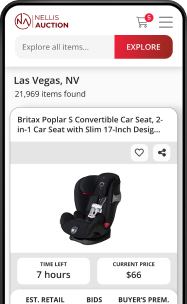
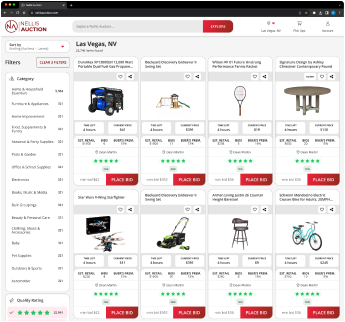
See the deals
Get in on the action, thousands of new items added daily. Bid and win!
Start bidding now
