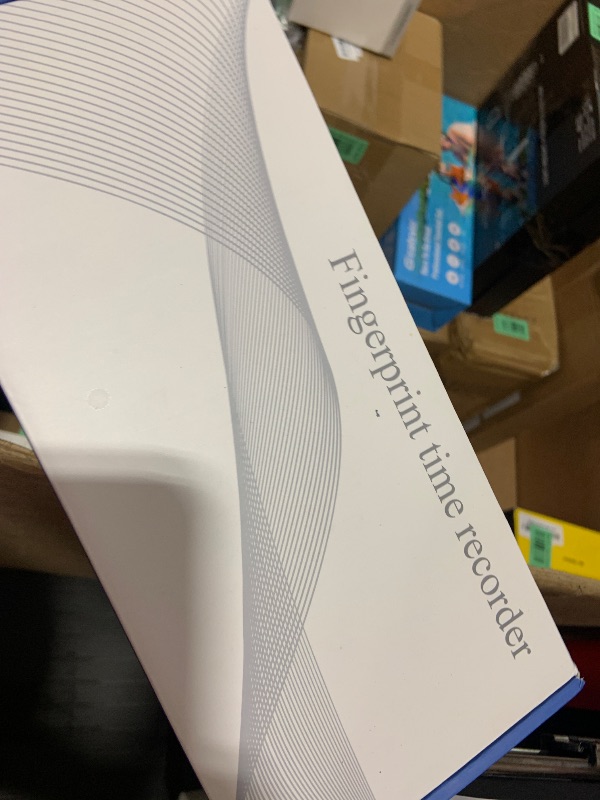Explore Products
Time Clock - Fingerprint Time Clocks for Employees Small Business Automatic Calculate Working Hours and Deduct Lunch Time, Edit Missing Punch and Power-off Protection (0 Monthly Fee, 0 Software Fee)
Time Clock - Fingerprint Time Clocks for Employees Small Business Automatic Calculate Working Hours and Deduct Lunch Time, Edit Missing Punch and Power-off Protection (0 Monthly Fee, 0 Software Fee)
Item Details
Pickup Location
4031 Market Center Dr Suite 303
North Las Vegas, NV, 89030
Quality
New
Functional
No Damage
No Assembly Needed
In Package
No Missing Parts
Auction closes
June 19, 2025 at 3:48 AM
brand
KAZNTCCEstimated Retail Price
$88.87
color
BlackBuyers Premium
15%
Inventory Number
1041828988
Features
- Supports fingerprint and password authentication mode. It can store up to 1000 fingerprints, 1000 passwords and 100,000 record capacity. It is perfect for small and mid-sized businesses with a maximum of 1000 employees, saving your time and money
- No monthly fees, no need wifi or network, plug in power and you can start use it. With power-off protection function, never worry about attendance data loss again. Support Multiple Language: English, Spanish, Portuguese, Chinese, etc
- Auto calculate employees' working hours and deduct lunch time, no need to spend time calculating hours by hand, employees' working hours are totaled automatically. With built-in reports, you can download the attendance reports via the USB included
- All report datas are protected by original password by default. If you want to edit missing punches, you must enter the original password. You can email us for the original password, and you can still use the original password to protect the data or set a new password to protect the data
- Easy to use - only five steps to get start: Power-on, Register employees' information, Set departments, Set shifts, Set shift rules, then punch in or out. Or you can finish all these steps via download and upload employee form


Getting Started
Learn more about bidding, winning, pickup, and more on our video tutorials page.
Visit Video Tutorials