Explore Productsended
(UNTESTED) CKLau 2 Port USB 3.0 Displayport KVM Switch DP 1.4 for 2 Computers Support 4K@144Hz, 8K@30Hz with Audio and Cables Supports Keyboard Mouse Switching
(UNTESTED) CKLau 2 Port USB 3.0 Displayport KVM Switch DP 1.4 for 2 Computers Support 4K@144Hz, 8K@30Hz with Audio and Cables Supports Keyboard Mouse Switching
Item Details
Pickup Location
8928 E Ray Rd Suite 101
Mesa, AZ, 85212
Quality
Used
Functional
No Damage
Assembly Required
In Package
No Missing Parts
Estimated Retail Price
$79.99
Buyers Premium
15%
Inventory Number
1057856043
Additional Details from the Manufacturer
This item information is coming from the manufacturer. Some of the details may vary from the Nellis Auction listing. Please check the Quality Rating and Notes for information specific to this listing
brand
CKLaucolor
2x1 USB3 displayport 1.4 kvmsize
1 monitor kvmMore features
- 1. KVM Displayport: 2 Displayport-interface computers sharing one set of keyboard & mouse, 1 monitor, audio, microphone and 2 pcs USB 3.0 peripheral devices. (Tips: If you meet a monitor flicker issue, please contact us on Amazon, and we will send you the Displayport 1.4 cables with magnetic ring, it can solve the issue.)
- 2. KVM Switch Display Port: Resolution compatible 7680x4320@30Hz, 5120x2880@50/60Hz, 3840x2160@60/120/144Hz, 3840x1620@60/120/144Hz, 3440x1600@60/120/144Hz, 3440x1440@60/120/144Hz, 3840x1080@60/120/144/165/240Hz, 3200x1800@60/120/144/165/240Hz, 2560x1440@60/120/144/165/240Hz, 2048x1536@60/120/144/165/240Hz, 2048x1280@60/120/144/165/240Hz, 2048x1080@60/120/144/165/240Hz, 1920x1200@60/120/144/165/240Hz, 1920x1080@60/120/144/165/240Hz, etc.
- 3. Display Port KVM Switches: Support wired/wireless/unify/gaming/mechanical/Bluetooth/Apple keyboard and mouse, touch screen, OLED screen, 16:9 widescreen, 21:9 ultra-wide monitors, etc.
- 4. Monitor Switch for 2 Computers: Four switching way optional: Hotkey switching(Num Lock + Num Lock + 1 / 2 + Enter, or Ctrl + Ctrl + 1 / 2 + Enter, or Scroll Lock+ Scroll Lock+1 / 2 + Enter), mouse switching (click mouse wheel 2 times), manual button switching, wired remote push button switching.
- 5. Computer Switch for 2 Computers: Support auto detection, auto scan, waking up, with memory function in case of power-down. Drive-free for Windows 10/7/2000/XP/Vista, Linux, Mac, Debian, Ubuntu, Fedora, Raspbian, Ubuntu, etc.
- 6. If only one computer is BIOS-based, start by turning it on, logging in, and waiting for the display. Switch to the second computer and turn it on. If both computers are BIOS-based, start the KVM, then the first BIOS computer, log in, wait for the display, switch the KVM to the second computer, and finally, turn on the second BIOS computer. In short, don't start both BIOS computers simultaneously to avoid issues like a black screen or disabling your keyboard and mouse.
Online Reviews
3.6/5
Based on 39 ratings
This score is based on 39 recent reviews from online retailers.
Be sure to check our Quality Rating and Notes above for more details on this listing.
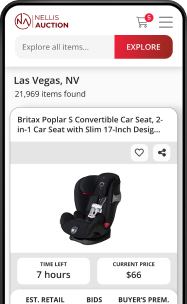
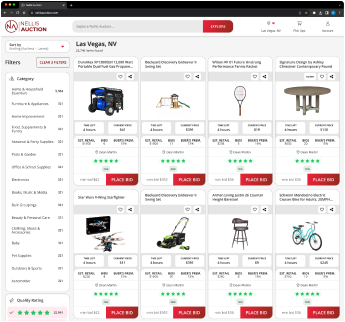
See the deals
Get in on the action, thousands of new items added daily. Bid and win!
Start bidding now



