Explore Productsended
USB C KVM Switch 1 Monitor 2 Computers 4K@60Hz 2 Ports Type-C to HDMI KVM Switches for 2 USB-C Port Laptops Share Single HDMI Monitor and Keyboard Mouse
USB C KVM Switch 1 Monitor 2 Computers 4K@60Hz 2 Ports Type-C to HDMI KVM Switches for 2 USB-C Port Laptops Share Single HDMI Monitor and Keyboard Mouse
Item Details
Pickup Location
4031 Market Center Dr Suite 303
North Las Vegas, NV, 89030
Quality
New
Functional
No Damage
No Assembly Needed
In Package
No Missing Parts
brand
AILVLVNGEstimated Retail Price
$49.99
size
LargeBuyers Premium
15%
Inventory Number
1045112616
Features
- 【Important Note】USB-C video output ports (PC 1 IN/PC 2 IN) support video transmission. USB-C 2.0 port (DATA) is only for data transfer and cannot output video. USB-C charging port (PD IN) requires the computer's C port to support Thunderbolt (not an ordinary data port) to enable charging function. The use of HDMI to DP or to VGA conversion cables or adapters is not supported; only monitors with HMDI ports are supported. Do not connect the USBC video output port to the USBC 2.0 data transfer port
- 【Connection Steps】Step 1: Connect the supplied USB to Type-C power cable (you need to provide your own power adapter) to ensure stable operation of the KVM Switch 2 PC 1 monitor. Step 2: Connect the supplied USB-C to Type-C cable to the PC 1 IN/PC 2 IN port on the back of the KVM switch. Step 3: Connect the HDMI OUT on the back of the KVM switch to the display device. Step 4: Connect the mouse, keyboard, and flash disk to the USB A and USB C ports on the front of the KVM Switch
- 【USB-C to HDMI Design】The USB-C KVM switch can easily switch between 2 USB C desktops and laptops, share1 set of wired/wireless keyboard, mouse, Flash Disk and 1 HD HDMI monitor. Designed for those user who has 2 Type-C ports computers and one HDMI port monitor. Note: Before power on, please check the cables carefully to ensure that all the interfaces are connected properly
- 【Ultra HD 4k】The HDMI single monitor kvm switch supports resolution 4K@60Hz, make image display more exquisite and realistic, color is more bright and moving, really give a feast for your eyes. It also support 4K@30Hz, 2K or lower resolution. Note: Please make sure the USBC port on your laptop/computer supports video transmission. Please use HDMI 2.0 standard cable up to 3.3 feet in length and ensures that your PC and monitor support 4K for more stable operation and to avoid black screen flicker
- 【Switch Easily & 100W PD Fast Charging】This USB Type-C KVM switcher support physical button control(no remote switching), you can select the computer to display by pressing the button on KVM switches. LED indicator will indicate the running computer. Designed with PD charging port to give enough power for your laptop during using. This is a very stable HDMI KVM switch. Note: Whichever laptop the input end you switch to, only it will be charged, and another unused laptop will not be charged
- 【Connect USB C & A devices】 The USB-C KVM switch for two computers is equipped with 3 USB 2.0 ports, including 2 USB A ports and 1 USB C port. It has a data transfer speed of up to 480Mbps and can recognize both wired and wireless keyboards, mouse, and USB flash drives. Note: USB-C port connects to USB-C drive for data transfer only, cannot output video. Does not support the use of high power USB devices (e.g. hard drives, SSDs, etc.)
- 【Plug and play & Great Compatibility】The 2 port KVM switch driver-free, plug and play, lightweight and compact design allows you to fit it into any laptop travel bag, compliant with laptops or computers with Type-C port. AILVLVNG New KVM switch 1 monitors 2 computers usb c helps you simplify your work and improve efficiency. Common scenarios include home offices, small businesses, computer rooms, server rooms, etc
- 【After-sales & Packing List】If you encounter any problems during use, you can send us an email via the order number. Our professional after-sales service team will deal with it within 24 hours to give you a satisfactory shopping experience. Package includes:1*USB C KVM switch, 2*USB-C to C Cable, 1*USB to type-c power cable, 1*User Manual. KVM switches must be connected to a power source for effective work. Note: Package does not include power adapter and HDMI cable
Online Reviews
4.4/5
Based on 8 ratings
This score is based on 8 recent reviews from online retailers.
Be sure to check our Quality Rating and Notes above for more details on this listing.
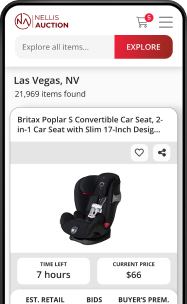
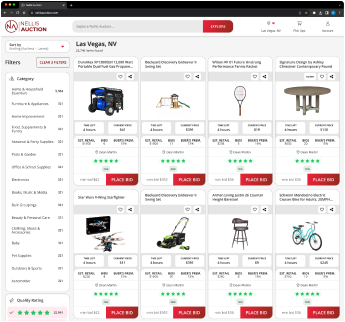
See the deals
Get in on the action, thousands of new items added daily. Bid and win!
Start bidding now
