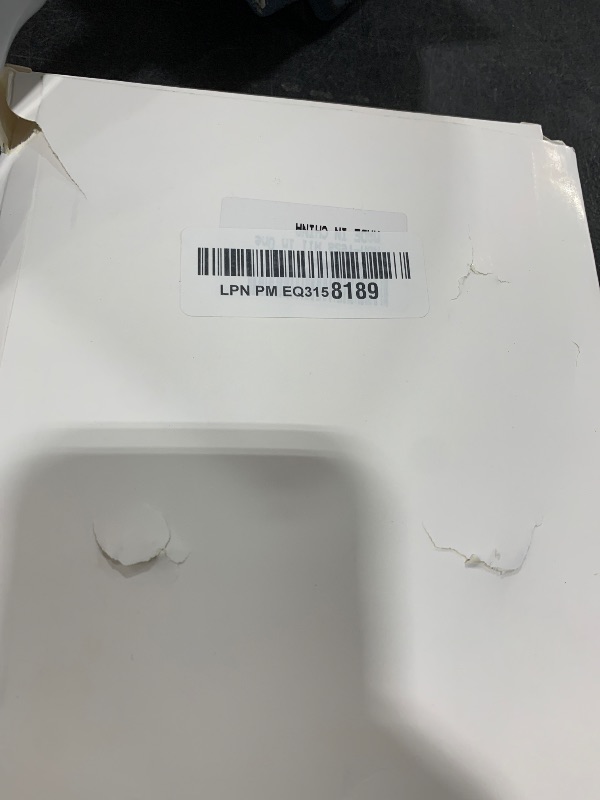Universal Monitor VESA Mount Adapter for Non-VESA 13 - 27 inch Computer Monitors Tablets iPad VESA Mounting Arm Stand Bracket Kit 75X75mm…
Universal Monitor VESA Mount Adapter for Non-VESA 13 - 27 inch Computer Monitors Tablets iPad VESA Mounting Arm Stand Bracket Kit 75X75mm…
Description
This product is designed to enable devices such as computer monitors, IPADs, etc. without VSEA interface to be mounted on monitor mount, VESA mount, VESA monitor stand, monitor arms, and dual monitor wall mount.
Item Details
Pickup Location
4031 Market Center Dr Suite 303
North Las Vegas, NV, 89030
Quality
Auction closes
October 8, 2025 at 1:08 AM
Estimated Retail Price
$11.35
Buyers Premium
15%
Inventory Number
1054386946
Additional Details from the Manufacturer
This item information is coming from the manufacturer. Some of the details may vary from the Nellis Auction listing. Please check the Quality Rating and Notes for information specific to this listing
brand
Cozycomfocolor
Transparentsize
ALL IN ONEMore features
- Non-VESA Monitor Mounting Solution: Use this adapter to convert an old Non-VESA flat screen monitor to a VESA standard monitor with 75X75mm mounting screws. No more clunky visible brackets.
- Universal Adapter: Suitable for 13-27 inch monitors with a 6.6X5.8 inch flat surface area on the back. Fits all VESA plate holes, install through 75X75mm holes.
- Easy Installation: Just peel off the protection film and stick this adapter to the back of your monitor, wait for 24 hours, then install on your VESA arm/stand.
- Safe And Solid: Max bearing weight 24 pounds, strong adhesive, last long time. Very solid, once installed, will not fall off.
- Important: Make sure there is a 6.6X5.8 inch flat area to install, and do wait for 24 hours before installing the VESA mounting arm/stand. Please make sure the place where you paste is flat.
Online Reviews
4.6/5
Based on 105 ratings
This score is based on 105 recent reviews from online retailers.
Be sure to check our Quality Rating and Notes above for more details on this listing.


Getting Started
Learn more about bidding, winning, pickup, and more on our video tutorials page.
Visit Video Tutorials