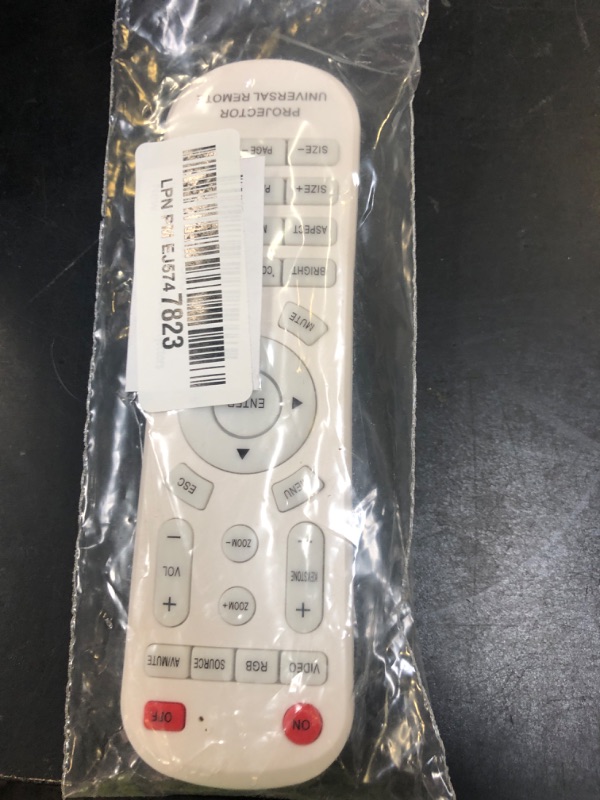Universal Projector Remote Controllor, Replacement Compatible with Most Epson/Optoma/Samsung/Panasonic/Viewsonic/Infocus/Benq/Sanyo/NEC/Toshiba/Sony/Hitachi/Ricon/Mitsubishi Projectors
Universal Projector Remote Controllor, Replacement Compatible with Most Epson/Optoma/Samsung/Panasonic/Viewsonic/Infocus/Benq/Sanyo/NEC/Toshiba/Sony/Hitachi/Ricon/Mitsubishi Projectors
Description
Universal Projector Remote Controllor, Replacement Compatible with most Epson/Optoma/Samsung/Panasonic/Viewsonic/Infocus/Benq/Sanyo/Nec/Toshiba/Sony/Hitachi/Ricon/Mitsubishi Projectors This is a universal remote control for projectors, but it needs to setup before it works; and we have operational duideline to help you to setup; This is a universal projector remote control replacement, Operational guideline Remote control equipped with batteries could try to remote control your projector, but If you couldn't use this remote control when you equiped with batteries, please refer to the following way setting: For example:To setup the sanyo projector Step1. Holding and press the "set" & "mute" button at the same time, the LED flashing out after 3 times, loosen the two buttons. step2. Complete sel, can be nomal use for PLUS/BENO/NEC/EIKI projector, hold the press the "SET" / "ON" keys to setup For VIVITEK/BENQ/PROMTHEAN/SANYO/EPSON projector, hold and press the "SET"/"OFF" keys to setup; For PANASONIC/FUJITSU projector, hold and press the two keys "SET" / "VIDEO" to setup For NEC/MITSUBISHI/INFOCUS projector, hold and press the two keys "SET" /"SOURCE" to setup For SANYO /OPTOMA UNIT , hold and press the two keys "SET" & "AV/MUTE" to setup For EPSON projector, hold and press the two keys "SET" &"KEYSTONE+ " to setup For RICOH /BENQ /ACTO /INASK /OPTOMA /ASK /INFOCUS /MITSUBISHI projecor, hold and press the two keys "SET" & "KEYSTONE-" to setup For OPTOMA /MITSUBISHI projector, press and hold the two keys "SET" & "ZOOM+" to setup For BENQ /MITSUBISHI projectors, press and hold the two keys "SET" &"ZOOM-" to setup For SANYO /EIki /PANASONIC /VIEWSONIC projector, press and hold the two keys "SET" & "VOL+" to setup For H-PEC /OPTOMA /ACTO projecor, press and hold the two keys "SET" & "VOL-" to setup For SAMSUNG /NEC /TOSHIBA projector, press and hold the two keys "SET” & "MENU" to setup For VEWSONIC /HITACHI/ 3M projecter , press and hold the two keys "SET" & “ESC" to setup For LENOVO /FOUNDER /COSTAR projector , press and hold the two keys "SET" & "ENTER" to setup For SANYO /EIKI projector, press and hold the two keys "SET" &"MUTE" to setup For HITACHI /SONY projector , press and hold the two keys "SET” &"POINTER" to setup For EIKi /LG /PREMIER projector, press and hold the two keys "SET" & "BRIGHT" to setup For PHILIPS/VEWSONIC projector, press and hold the two keys " SET” & “CONTRAST " to setup For HP DELL CANON NEC projector, press and hold the two keys "SET" & "COLOR" to setup For ZB VINEW SOME projector, press and hold the two keys "SET" & "ASCEPT" to setup For PRONEER JVC UNIC POLAROID projector, press and hold the two keys"SET" & "MODE" to setup For ACER projector, press and hold the two keys"SET" & "FREEZE" to setup For CASIO projector , press and hold the two keys "SET" & "SIZE+" to setup Importantly, please install new alkaline batteries two AAA in the right position instead of recharged used batteries. If you have any question with the remote control, please leave us seller with message, we are promised to solve your problem within 24 hours.
Item Details
Pickup Location
7440 Dean Martin Dr Suite 204
Las Vegas, NV, 89139
Quality
brand
AULCMEETEstimated Retail Price
$7.11
color
WhiteBuyers Premium
15%
Inventory Number
1049204394
Found in
Features
- Universal Projector Remote Controllor, Replacement Compatible with almost All Epson/Optoma/Samsung/Panasonic/Viewsonic/Infocus/Benq/Sanyo/Nec/Toshiba/Sony/Hitachi/Ricon/Mitsubishi Projectors
- This is a universal remote control for projectors, but it needs to setup before it works; and we have operational duideline to help you to setup;
- Easy to setup;
- Battery needed: 2 Pcs AAA Batteries;
- If you have any question with the remote control, please leave us seller with message, we are promised to solve your problem within 24 hours.
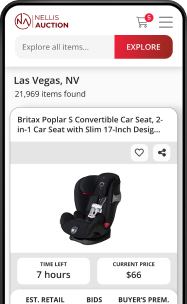
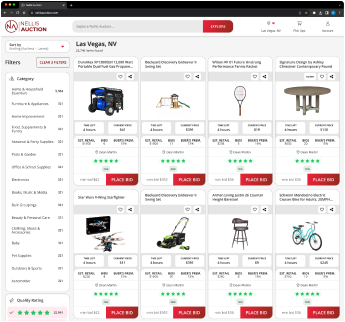
See the deals
Get in on the action, thousands of new items added daily. Bid and win!
Start bidding now