VR Remote Controller for Phones Compatible with IOS/Android/Oculus/Windows, Wireless Bluetooth Joystick Remote for iPhone/iPad/Android Phones to Control Music, Video, Games, Selfie, E-Book (Upgraded)
VR Remote Controller for Phones Compatible with IOS/Android/Oculus/Windows, Wireless Bluetooth Joystick Remote for iPhone/iPad/Android Phones to Control Music, Video, Games, Selfie, E-Book (Upgraded)
Description
Steps for usage: 1. Put your AAA batteries on the Bluetooth remote controller, then turn on the controller power according to the mode you need. 2. Turn on Bluetooth on your phone or tablet. 3. After the Bluetooth pairing succeeds, the indicator light goes out, and it can be used normally. 4. According to the manual, switch to the function mode you need. NOTE: Due to the multiple functional modes of this universal wireless controller, its operation is slightly complex. If you have any questions, please feel free to contact us, and we will be very happy to help you solve the problem. Connection method: Bluetooth Supported operating system: IOS 13 or above, Android Remote control distance: Not more than 390 inches. Controller size: 4.7 * 1.8 * 1.4 inches Package size: 5 * 1.9 * 1.5 inches You will get: 1 * Bluetooth remote controller 1 * User Manual (Includes English version)
Item Details
Pickup Location
4031 Market Center Dr Suite 303
North Las Vegas, NV, 89030
Quality
brand
ThafikziEstimated Retail Price
$19.60
color
BlackBuyers Premium
15%
Inventory Number
1045535512
Features
- ❤【Multifunctional】 This remote control controls mobile phones, VR, tablets or other devices through Bluetooth, and has a variety of functional modes. Such as music mode, video mode, game mode, selfie mode, mouse mode.
- ❤【Wide compatibility】 This Bluetooth remote controller and gamepad is compatible with iOS, Android, Oculus and Windows devices, including Smart Phones, MID, Tablets, Desktops, TV box etc. Compatible with iPhone/iPad/VR/Android phones/tablets/Samsung phones/Sony phones etc. The functions of the joystick remote control in IOS and Android systems are slightly different.
- ❤【Act as a selfie shutter】 Press and hold the [ B + Power Button ] for 5 seconds, and connect Bluetooth "MOCUTE-052Fe-AUTO" to enter the automatic mode. At this time, for iOS devices, press A to take pictures. For Android devices: For Samsung devices: press OK key to shutter, Volume key to adjust focus; For other Android devices: please enter camera setup first, set volume key to shutter or download camera software.
- ❤【XINPUT gamepad mode】 Press [ Y + Power Button ] for 5 seconds to go to the XINPUT Gamepad Mode, find and connect the wireless name "MOCUTE-052Fe-HID-Y"on your device. In this mode, you can enjoy non-VR Xinput games playing like: Dungeon Hunter, Contra Returns, Super Mega Worm etc.
- ❤【Note】 This Bluetooth remote controller requires two AAA batteries. The package does not contain batteries; customers need to use their own batteries. We apologize for any inconvenience. Due to the multiple functional modes of this universal wireless controller, its operation is slightly complex. If you have any questions, please feel free to contact us, and we will be very happy to help you solve the problem.
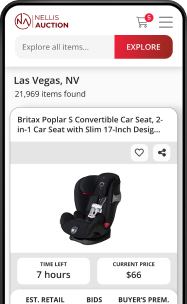
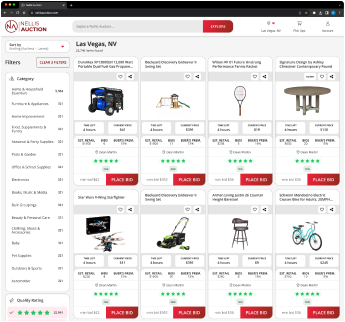
See the deals
Get in on the action, thousands of new items added daily. Bid and win!
Start bidding now

